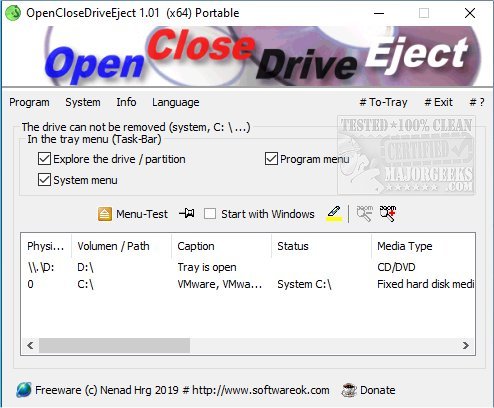OpenCloseDriveEject 3.33
OpenCloseDriveEject is a small freeware app that allows you to safely open, and close a DVD, CD, Blu-ray Drive and eject USB and External SSD and SD.
Unlike other programs that only include partial function, OpenCloseDriveEject has everything needed for efficiently removing drives safely and opening DVD and Blue-Ray drives. OpenCloseDriveEject is a straightforward utility and a useful replacement for the standard Windows ejection, etc., processes with various possibilities for use: drive ejection, drive-open, drive-close, open drive in Explorer, and more.
Open Close Drive Eject Features:
DVD, CD, Blue-Ray open and close
Can be used as a passive program
Explore Volume, based on Drive
Optional hotkeys for the To-Tray menu and program
Direct opening of the drives (Explorer)
Open Close Drive and Eject via Notification Area
Safely remove USB, SD, ... drives
Zoom: Visually impaired and eye-friendly
Notification Menu Customization
Quick access to essential drive and system functions
Similar:
What Is an SS USB Port?
USB Port Remains Active After Using Safely Remove Hardware
Windows Shuts Down When a USB Device Is Plugged In
OpenCloseDriveEject 3.33
OpenCloseDriveEject is a small freeware app that allows you to safely open, and close a DVD, CD, Blu-ray Drive and eject USB and External SSD and SD.