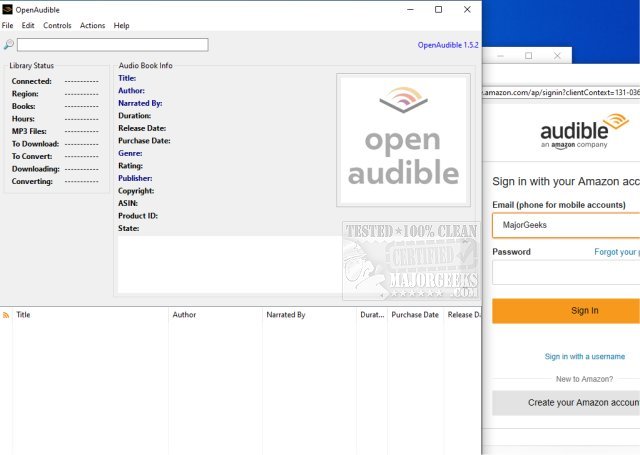OpenAudible is an open-source cross-platform Audible audiobook manager.
OpenAudible is an open-source cross-platform Audible audiobook manager.
With OpenAudible you can download, view, convert to MP3, and manage all your audible.com content. Best of all you can view all your Audible books in one location and automatically organize your books as an HTML library.
To use OpenAudible, open the Browser window (Ctrl-B from the Controls menu) and log into your Audible account and browse to your list of purchased books. You may want to set the working directory or output directory to a disk that has more space or that is located on a network storage device - then connect to audible. All your library details are then imported. No files will be downloaded.
You will then be able to browse all the books you have purchased from Audible. From there, you can click on a download link to have OpenAudible download your book.
OpenAudible Features:
Import audible books from your account
Convert to mp3 with all tags
Import (or Drag and drop) aax files directly into the app
Display all your books in searchable UI
Export web page/javascript file with all your books
Download