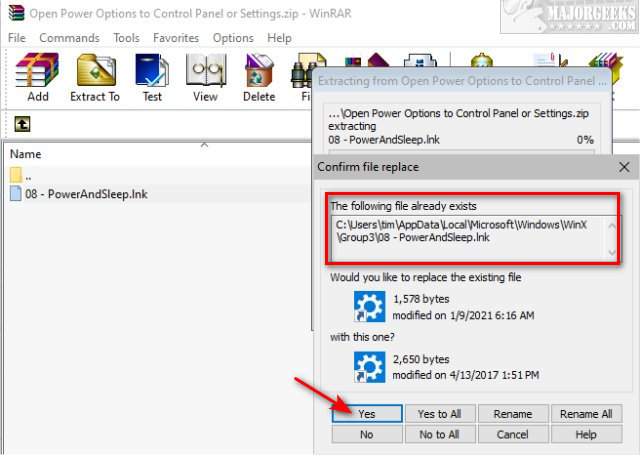Open Power Options to Control Panel or Settings contains two files to open the Control Panel or Settings when you use the Windows 10 Quick Link Menu (Windows Key + X).
Open Power Options to Control Panel or Settings contains two files to open the Control Panel or Settings when you use the Windows 10 Quick Link Menu (Windows Key + X).
We can make the changes by simply replacing the shortcut to perform the action you want.
Download Open Power Options to Control Panel or Settings and extract the files and folders.
You have two folders, both with a file named 08 - PowerAndSleep, but each folder has the file for what you want to do:
Power Options - Control Panel
Power Options - Settings (Default)
Extract the file for what you want to do (Settings or Control Panel) to %LocalAppdata%\Microsoft\Windows\WinX\Group3
There are three ways to extract the file depending on what you can do. If you're not sure, please see our tutorial here.
Similar:
How to Add Services to Control Panel in Windows
How to Open the Control Panel Instead of Settings on Windows 10
6 Ways to Open Settings in Windows 10
Create a Shortcut to Any Windows 10 Control Panel Setting
Add All Tasks or God Mode to the Control Panel
Download