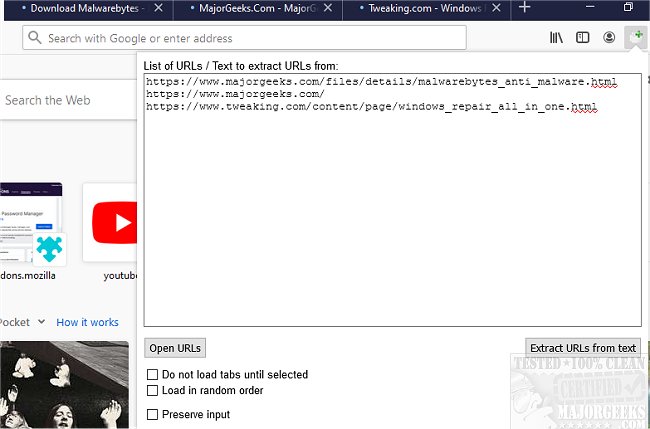Open Multiple URLs for Chrome and Firefox allows you to open a list of URLs and additionally extracts URLs from text.
Open Multiple URLs for Chrome and Firefox allows you to open a list of URLs and additionally extracts URLs from text.
Open Multiple URLs will process a list of web pages in plain-text format and then open them all in new tabs. You can paste the list into the text area (one website address per line), select your options and click "Open URLs."
An extension/add-on such as Open Multiple URLs can come in handy when researching from multiple sources allowing you to have the material needed to complete your project up and ready to be used.
Similar:
Restore Accidentally Closed Browser Tabs
How-to Mute Tabs in Google Chrome, Mozilla Firefox, and Microsoft Edge
How to Make Google Chrome and Mozilla Firefox Run Like New Again
Download