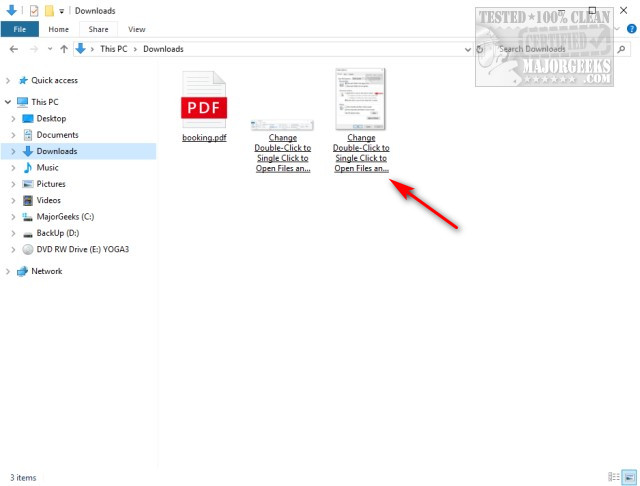Open Items with Single-Click or Double-Click in Windows 10 contains the batch files to use single-click with two options and double-click (default).
Open Items with Single-Click or Double-Click in Windows 10 contains the batch files to use single-click with two options and double-click (default).
Download Open Items with Single-Click or Double-Click and extract the files.
There are three self-explanatory batch files.
Single Click Open Items Underlined.bat
Single Click Open Items Underlined When Hover.bat
Double Click to Open DEFAULT.bat
Right-click on the batch file you want and click Run as administrator.
The batch files make one or two registry changes, then restart Explorer, so the changes are immediate, without rebooting.
This tweak is included as part of MajorGeeks Registry Tweaks.
Similar:
How to Troubleshoot a Mouse That's Slow, Lagging or Jumpy
How to Fix Mouse Cursor Jumping or Moving Randomly While Typing
How to Activate a Window by Hovering Over It With the Mouse
How to Fix Windows Mouse Buttons Reversed
Download