Open DHCP Server is an Open Source multi-subnet DHCP Server that supports dynamic, static leases, relay agents, BOOTP, PXEBOOT as well as global, range and client specific options.
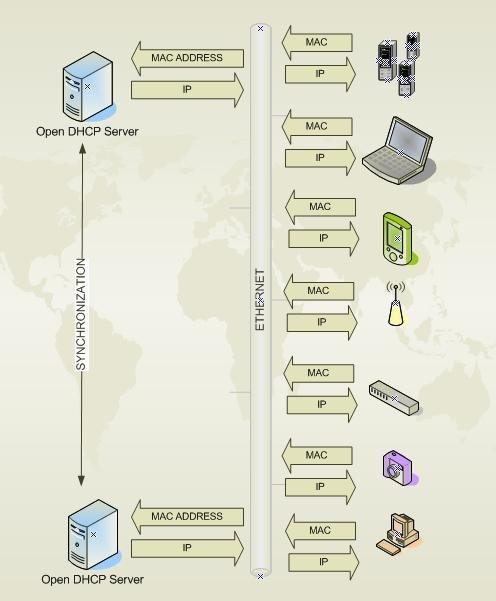
Download
Open DHCP Server is an Open Source multi-subnet DHCP Server that supports dynamic, static leases, relay agents, BOOTP, PXEBOOT as well as global, range and client specific options.
A DHCP server can help make network configuration more simple since any newly connected device does not need an admin to set up an IP address. This command line utility operates by storing client IP addresses in a database. You can set up databases policy as well as a dedicated configuration file. This set up will permit you to specify the network interface the server should be listening to, change the HTTP interface, activate or deactivate event logging and more.
Additionally, two instances of Open DHCP Server can be installed, which work in load shared fail safe mode. If one DHCP Server goes down, the other can still renew the leases issued by the failed server. The Databases of both servers will remain in sync, and there should never be any duplicate leases.
Open DHCP Server Features:
Dynamic and Static Leases
Up to 125 DHCP Ranges and Up to 125 Listening Interfaces
MultiSubnet and Multiple Domains.
Relay Agents, BOOTP and PXE Boot
Automated, sophisticated DHCP Range Selection
DHCP Range Filters based on Mac, Vendor and User Class
Options can be specified Client Specific, Range Specific or Global
Lease Status in auto refreshing HTML page
Supports Duplicated Replicated Operation
Very simple to install and use, even by person not having DHCP concepts
Very low memory and CPU use
Similar:
How to Improve Your Wireless Network Performance
Hide or Block Neighbor's Wi-Fi Networks on Windows
Windows Couldn’t Automatically Bind the IP Protocol Stack to the Network Adapter
How to See Your Network Adapter Speed in Windows 10
How to Reset Network Settings in Windows 10
How-To Reset TCP/IP or Internet Protocol
How-To Flush the Windows DNS Cache
How-To Reset Winsock on Windows 10\8\7
Network Diagnostics Troubleshooter Reports Problem With Wireless Adapter or Access Point
Windows Could Not the Start Peer Networking Grouping Service on Local Computer
Your Connection Was Interrupted - A Network Change Was Detected - ERR_NETWORK_CHANGED
Windows Can’t Get the Network Settings From the Router
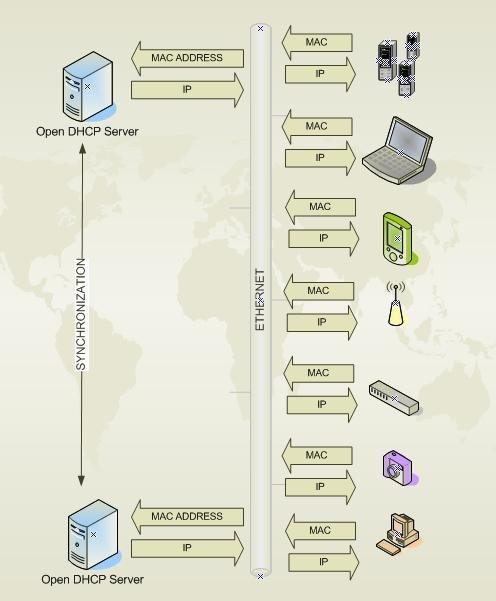
Download

