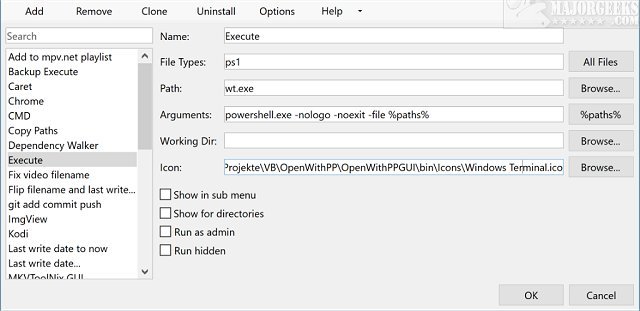Open with++ enables the addition of command-line and custom-driven menu items to the Windows File Explorer's context menu.
Open with++ enables the addition of command-line and custom-driven menu items to the Windows File Explorer's context menu.
Open with++ allows you to customize the context menu in Windows File Explorer. New menu items can be assigned a name, supported file types, executable file location, and arguments.
You can also check the option to display in the submenu, run with administrator privileges, or apply to directories or files. It means you can define which type of file or folder is shown. You also have the option to define whether the menu is shown for all file extensions or only for certain file extensions or directories.
You will be able to create personalized menu items and define what they do once clicked. It does run a command line, so basic knowledge is recommended for use.
You will need a program like WinRAR to unpack the archive.
Similar:
The Ultimate List of Every Known Command Prompt and PowerShell Commands
How to Add Details Pane to the File Explorer Context Menu
3 Ways to Restart File Explorer Without Rebooting
How to Show the Actual Path in Windows 10/11 File Explorer
Download