OnTopReplica allows you to select any window on your computer that will always be on top of everything else that's open.
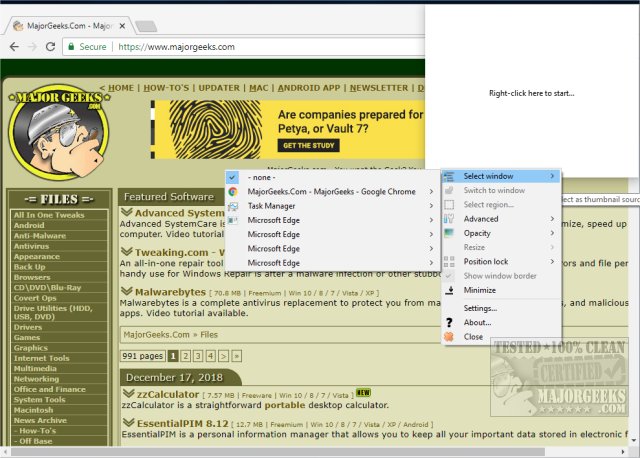
Download
OnTopReplica allows you to select any window on your computer that will always be on top of everything else that's open.
OnTopReplica requires installation and the Microsoft .Net Framework.
Once started, you are presented with a resizeable blank window. Right-click to begin and select a window. You will be shown every open window and Edge.
While just having a window off in the corner might be enough, there's a wealth of options available. You can resize the window to any size you need, set the opacity, switch windows, enable click-through, lock, show the border, set up hotkeys, and more.
OnTopReplica is a pretty simple idea, but the developer has without a doubt given a lot of thought to every possible need for the end user. If you ever need to keep a window front and canter for any reason, OnTopReplica is one of the best we've seen.
If there were a single shortcoming, it would be that this app should have been portable. While testing in VMware, however, we copied the contents of the folder to our work computer and found that the app worked just fine. So, techs, be sure to install it once and back up the folder, so it's portable.
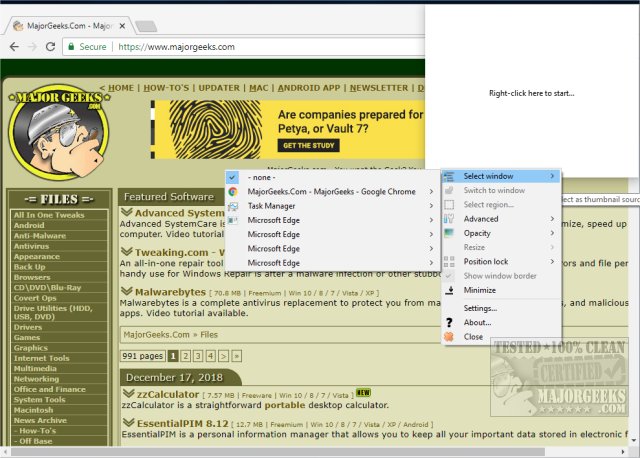
Download

