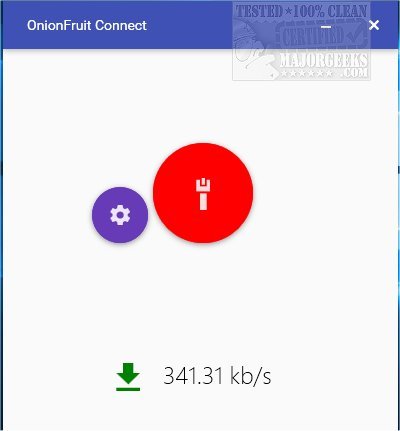OnionFruit Connect permits you to continue using your browser of choice to connect to the TOR network.
OnionFruit Connect permits you to continue using your browser of choice to connect to the TOR network.
Having the ability to use a browser that you are already comfortable with makes using TOR more of a seamless process. OnionFruit Connect will initiate the TOR service and then configures your proxy settings allowing your apps to be routed through TOR's tunnel. You will be notified that you're protected, confirming that all your internet traffic is being passed through the TOR tunnel safely encrypted. This process ensures that every site you visit gets routed through multiple servers to help mask your actions, making them difficult to track.
OnionFruit Connect is easy to set up, making it simple for anyone to access TOR's network without the specific need for added configuration. It allows you to keep using your browser of choice (Google Chrome, Opera, Edge, Firefox, and many more). It also includes auto-updates, a download speed monitor, and custom landing pages.
Similar:
Why You Shouldn't (Mostly) Use Free VPN Services
How to Disable Advertising ID for Relevant Ads in Windows 10
How to Disable Windows 10 Activity History Permanently
Download