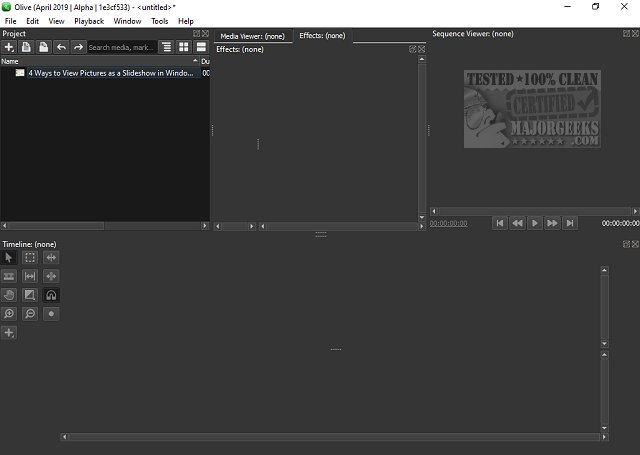Olive is a free and portable non-linear video editor built to compete with high-end professional video editing software.
Olive is a free and portable non-linear video editor built to compete with high-end professional video editing software.
Olive is currently in Alpha so that you might expect missing features, bugs, and other possible problems. Alpha software is for anyone who wants to check out an upcoming program. We found the current Alpha to be relatively stable.
Our first impression is that the program is loaded with professional features.
You can see panels, including media or sequence viewer and timeline sequence. You can add or remove these panels as well as additional panels, including a graph viewer. Everything is laid out well, considering the current number of features. A volume bar can be found on the far right. We had no problems loading our first video and tinkering.
There are many other tools including:
Pointer tool
Edit tool
Ripple tool
Razor tool
Slip too
SLide tool
Hand tool
Transition tool
Overall, we were impressed by Olive, and it reminded us a little of Camtasia Studio without the big price tag. We look forward to future releases.
Similar:
How-to Edit Your Videos With the Microsoft Photo App
Restore the Windows Photo Viewer on Windows 10 & 11
Stop ‘Your Weekend Recap’ Notifications in Windows 10/11 Photos App
How to Add or Remove 'Edit With Photos' Context Menu in Windows 10 & 11
Download