Old Classic Sticky Notes for Windows 10 brings back the classic Sticky Notes desktop app in Windows 10.
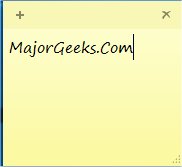
Download
Old Classic Sticky Notes for Windows 10 brings back the classic Sticky Notes desktop app in Windows 10.
Installation is simple as is the app. It includes multiple languages and will install to the language you're using for Windows.
You can have multiple notes running by clicking on the + as many times as you like. By right-clicking in the app you can copy, paste, delete, select all and even choose from blue, green, pink, purple, white or yellow sticky notes.
It uses roughly 3% of your CPU and 3-9Mb of RAM.
There is no way to save notes, a feature we'd love to see. You can only close the notes. You'll need to copy anything you want to save into Notepad, Word or your favorite text editor. It does now include dark mode, the ability to cross tasks off, and now you can style your note with the new formatting bar.
Old Classic Sticky Notes for Windows 10 is a fun little app, but it could use a choice of fonts and the ability to save notes.
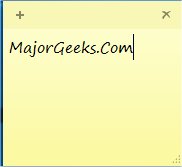
Download

