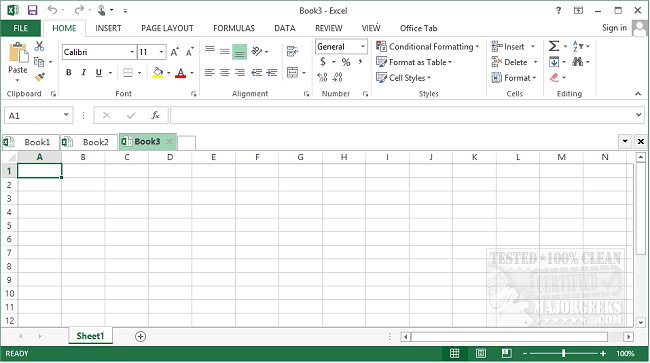OfficeTab can provide tab feature support for Microsoft Office programs.
OfficeTab can provide tab feature support for Microsoft Office programs.
Once you have completed OfficeTab installation, the OfficeTab Setting Center will be launched automatically, and you need to ensure the tab feature is enabled for Excel, Word, and PowerPoint. There are a few options that permit you to configure the tab setting based on your personal preference, like enabling a shortcut key to switch between tabs, setting tab layout to auto size/size to fit/fix, setting the width of the tab, tab appearance and color, tab position to above/below/right/left workspace and many more.
Once they are completed, you can open Word, Excel, or PowerPoint, and you will notice that the tab bar will appear for each open document.
Compared to the current solution, when you open two Word documents, they appear in two separate instances, and you need to click on the taskbar to toggle between them. However, with the new tab feature provided by OfficeTab, documents can be toggled easily via tabs within the same window.
Similar:
Can I Have Multiple Windows 10/11 or Microsoft Office Keys On One Email Account?
Microsoft Office Configuration Progress Startup Fix
Download