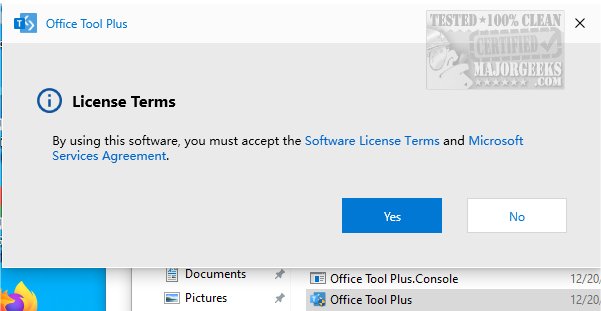Office Tool Plus 10.19.8.0
Office Tool Plus supports custom deployment and activation of various Microsoft Office products. This includes Microsoft 365, as well as standalone versions such as Office 2016, 2019, 2021, and the upcoming Office 2024, among others.
Streamlines Microsoft Office Products Deployment
Office Tool Plus is a powerful application designed to streamline the deployment of Microsoft Office products. Built upon the foundation of the Office Deployment Tool, it simplifies the installation process, allowing users to deploy Office with ease. One of its standout features is the Thunder and Downloader engine integration, which significantly enhances the download speed for Office installations, making the whole process faster and more efficient.
Office Tool Plus facilitates the installation process of Microsoft Office applications. It empowers users to customize their Office setup to align with their organization's unique requirements. With Office Tool Plus, IT administrators can efficiently oversee multiple installations across various devices, ensuring each deployment is meticulously configured according to organizational standards.
Many Useful Features
In addition to its primary functionality, Office Tool Plus offers various useful features that enable users to manage their Office installations effectively. These include options for customizing installations, updating existing Office setups, and troubleshooting common issues. Furthermore, the tool provides functionalities for activating Office products, ensuring users can quickly and securely validate their software licenses. With its user-friendly interface and comprehensive capabilities, Office Tool Plus is an essential utility for anyone looking to manage their Office applications more effectively.
Customization
This tool facilitates a variety of customization options, including selecting specific Office applications, languages, and additional features, enabling a tailored installation experience. Furthermore, it simplifies version management, allowing seamless updates and rollbacks when necessary.
Geek Verdict
Leverage Office Tool Plus to significantly boost your organization's operational efficiency, minimize deployment errors, and ensure uniformity across all Office applications. This centralized management strategy not only streamlines processes and conserves valuable resources but also reinforces compliance and governance, ultimately enhancing the overall performance of your IT infrastructure.
Office Tool Plus 10.19.8.0
Office Tool Plus supports custom deployment and activation of various Microsoft Office products. This includes Microsoft 365, as well as standalone versions such as Office 2016, 2019, 2021, and the upcoming Office 2024, among others.