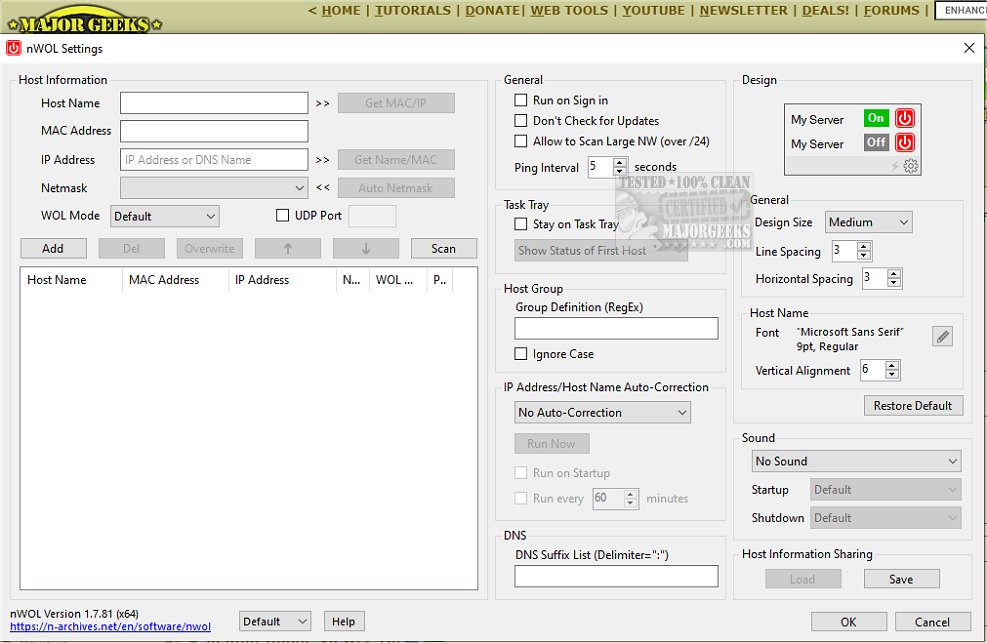nWOL has recently released versions 2.1.60 and 1.7.81, enhancing its capability to enable users to remotely power on computers using the Wake on LAN (WOL) feature. This tool is designed with a user-friendly interface that simplifies the management of remote systems, making it particularly valuable for users who need to access files and programs without being physically present at the machine's location.
Understanding Wake-on-LAN: WOL technology allows a computer in a low-power state to be powered up remotely by sending a specific network message known as a magic packet to the device. This feature is especially useful for administrators and remote workers who need efficient access to their systems while minimizing energy consumption when the systems are idle.
Specialized Tools for Users: nWOL provides a robust WOL client equipped with specialized tools to meet various user needs. The software includes a streamlined interface where users can input essential details such as hostname, MAC address, IP address, and preferred WOL mode. Furthermore, nWOL features an automatic scanning capability for all hosts within the local area network (LAN), giving users an extensive overview of their networked devices.
Customization Options: Users can personalize the WOL control switch interface according to their preferences. This includes modifications to the interface size, line and horizontal spacing, font choices, and vertical alignment.
Key Features of nWOL:
- Intuitive and straightforward user interface
- Rapid scanning of online hosts within the LAN, with automatic discovery of MAC and IP addresses
- Automatic detection of IP address changes due to DHCP, eliminating the need for fixed IP assignments
- Capability to send magic packets to remote hosts, even beyond the local network and through routers
- Support for DNS and Dynamic DNS
- Real-time monitoring of remote host status, with notifications in the task tray
- Audio alerts when hosts start up or shut down
- Customizable main window design and support for a custom destination UDP port number for magic packets
- Command line application "nWOLc.exe" for use in command prompt or batch files
With nWOL, users can unlock the convenience of turning on their computers from anywhere, benefiting from a wealth of advanced functionalities while enjoying an intuitive and customizable interface.
Future Extensions: As technology evolves, future updates could focus on integrating additional features such as enhanced security protocols for remote access, improved compatibility with various operating systems, and the incorporation of mobile applications that allow users to operate nWOL from smartphones or tablets. This would further enhance the flexibility and usability of nWOL in diverse environments, catering to both casual users and IT professionals
Understanding Wake-on-LAN: WOL technology allows a computer in a low-power state to be powered up remotely by sending a specific network message known as a magic packet to the device. This feature is especially useful for administrators and remote workers who need efficient access to their systems while minimizing energy consumption when the systems are idle.
Specialized Tools for Users: nWOL provides a robust WOL client equipped with specialized tools to meet various user needs. The software includes a streamlined interface where users can input essential details such as hostname, MAC address, IP address, and preferred WOL mode. Furthermore, nWOL features an automatic scanning capability for all hosts within the local area network (LAN), giving users an extensive overview of their networked devices.
Customization Options: Users can personalize the WOL control switch interface according to their preferences. This includes modifications to the interface size, line and horizontal spacing, font choices, and vertical alignment.
Key Features of nWOL:
- Intuitive and straightforward user interface
- Rapid scanning of online hosts within the LAN, with automatic discovery of MAC and IP addresses
- Automatic detection of IP address changes due to DHCP, eliminating the need for fixed IP assignments
- Capability to send magic packets to remote hosts, even beyond the local network and through routers
- Support for DNS and Dynamic DNS
- Real-time monitoring of remote host status, with notifications in the task tray
- Audio alerts when hosts start up or shut down
- Customizable main window design and support for a custom destination UDP port number for magic packets
- Command line application "nWOLc.exe" for use in command prompt or batch files
With nWOL, users can unlock the convenience of turning on their computers from anywhere, benefiting from a wealth of advanced functionalities while enjoying an intuitive and customizable interface.
Future Extensions: As technology evolves, future updates could focus on integrating additional features such as enhanced security protocols for remote access, improved compatibility with various operating systems, and the incorporation of mobile applications that allow users to operate nWOL from smartphones or tablets. This would further enhance the flexibility and usability of nWOL in diverse environments, catering to both casual users and IT professionals
nWOL 2.1.60 / 1.7.81 released
nWOL allows users to remotely power on a computer through the Wake on LAN feature through an efficient interface.