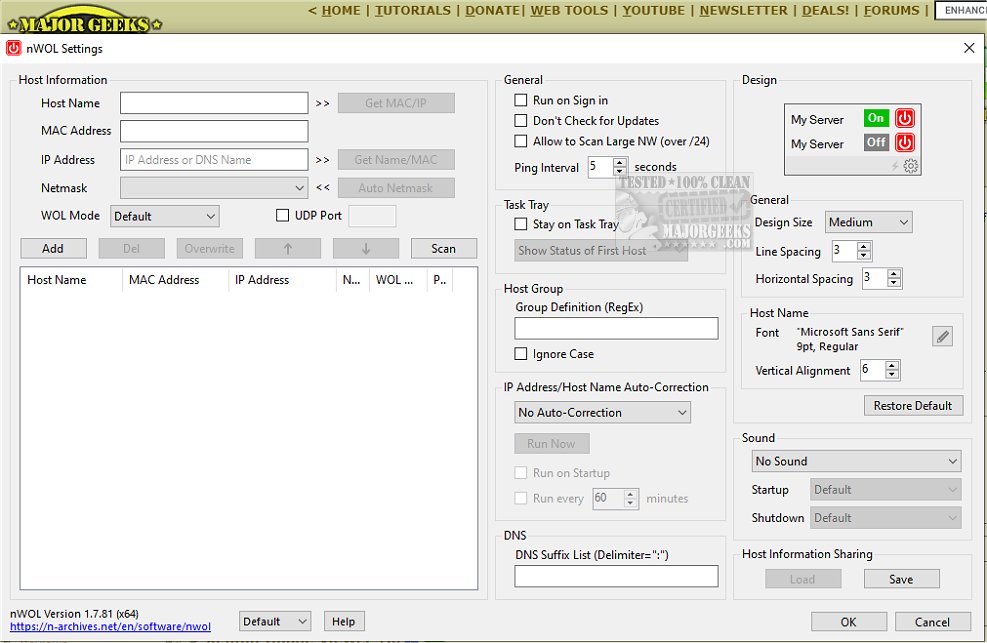nWOL 1.7.81
nWOL allows users to remotely power on a computer through the Wake on LAN feature. It provides a range of powerful functions and capabilities while maintaining a simple and user-friendly interface.
What is Wake-onLAN?
Wake-on-LAN (WOL) enables a system to be powered up remotely from a low-power state, typically enabling users to turn on computers over a network. WOL allows administrators or users to initiate the boot process of a computer located in a different location. This feature is handy in scenarios where it is necessary to access files or programs on a computer without physically being present at its location. When activated, WOL sends a specially crafted network message called a magic packet to the target machine, prompting it to power on. This functionality provides a convenient and energy-efficient means of accessing and managing devices remotely while minimizing power consumption when the devices are inactive.
Specialized Tools
nWOL is designed to provide users with a Wake-on-LAN (WOL) client offering specialized tools to cater to individual needs. The software features a streamlined user interface, allowing users to tailor host information by inputting details such as hostname, MAC and IP addresses, Netmask, and their preferred WOL mode. Additionally, nWOL enables users to manually scan all hosts within their active LAN, offering a comprehensive view of networked devices.
Customization
Users can customize the design of the WOL control switch interface to their preferences. This includes adjusting the interface size, line spacing, and horizontal spacing and utilizing their preferred font with customizable vertical alignment.
Unlock the power to turn on your computer from anywhere with nWOL's Wake on LAN feature. Experience a wealth of robust functions and capabilities with an intuitive and user-friendly interface.
nWOL Features:
Straightforward UI with intuitive operation
Super fast Scanning of all online hosts in LAN. MAC addresses, IP addresses, and host names can be automatically discovered in a very short time
Automatic detection of IP address change in the LAN. With this feature, you no longer have to worry about IP address changes caused by DHCP, or you do not have to assign a fixed IP address to a host
Sending magic packets to remote hosts, even to outside LAN beyond a router
DNS/Dynamic DNS support
nWOL allows you to monitor the status of remote hosts in real-time. The host status can also be shown in the task tray
Making sound when a host starts up or shuts down
Customization of the main window design
Displays the time elapsed since magic packet was sent
Support custom destination UDP port number of Magic Packet
Command line application "nWOLc.exe" can be used in command prompt or batch files
Similar:
How to Enable or Disable Wake on LAN in Windows 10 & 11
How to Create a WLAN Report in Windows
How to Reset Network Settings in Windows 10
How-To Reset TCP/IP or Internet Protocol
nWOL 1.7.81
nWOL allows users to remotely power on a computer through the Wake on LAN feature through an efficient interface.