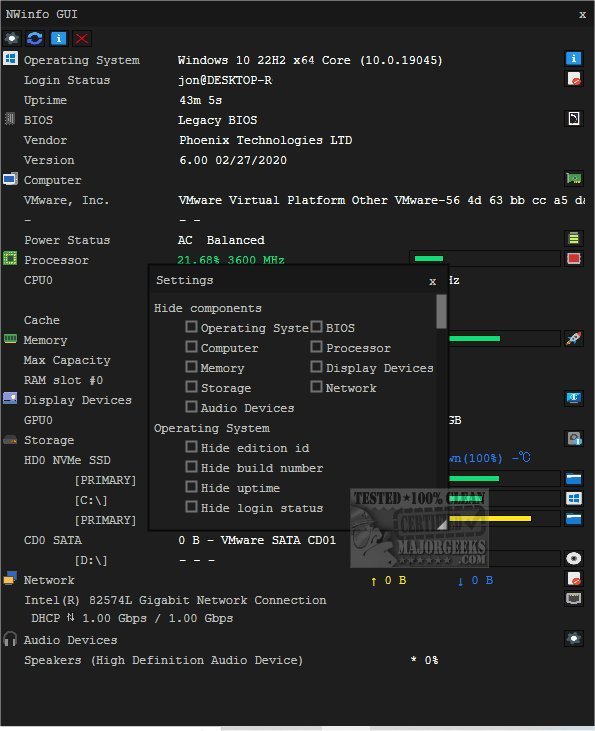The NWinfo 1.1.3.2 Development Build and 1.1.2 release presents a robust tool for retrieving crucial system and hardware information. NWinfo is designed to enhance system performance analysis, facilitate troubleshooting, and ensure hardware compatibility. With its user-friendly interface, users can easily access essential data about their systems, enabling them to optimize configurations and identify potential issues quickly.
Key features of NWinfo include:
1. SMBIOS Access: Provides insights into firmware and hardware components.
2. CPUID Information: Delivers specific details regarding the processor, including its model number and capabilities.
3. S.M.A.R.T Monitoring: Evaluates the health and reliability of storage devices, predicting possible failures.
4. PCI Device Data: Gathers information about installed PCI devices, such as graphics cards and network interfaces.
5. EDID Retrieval: Offers details about connected display devices to enhance configuration and compatibility.
In addition to its analysis capabilities, NWinfo supports various data export options (JSON, YAML, LUA tables) for easy integration into other applications or for sharing among users. The tool also supports command-line usage, making it accessible for advanced users.
To further assist users, NWinfo is accompanied by guides on identifying computer hardware components, including methods to find serial numbers, motherboard details, GPU information, processor specifications, and RAM configurations. These resources enhance the overall utility of NWinfo, making it an indispensable tool for both casual users and IT professionals.
With continuous updates and improvements, NWinfo aims to remain at the forefront of system information tools, ensuring users have the latest insights and capabilities at their fingertips. Future versions may include enhanced features such as real-time monitoring and automated reporting functionalities, further empowering users in system management and optimization
Key features of NWinfo include:
1. SMBIOS Access: Provides insights into firmware and hardware components.
2. CPUID Information: Delivers specific details regarding the processor, including its model number and capabilities.
3. S.M.A.R.T Monitoring: Evaluates the health and reliability of storage devices, predicting possible failures.
4. PCI Device Data: Gathers information about installed PCI devices, such as graphics cards and network interfaces.
5. EDID Retrieval: Offers details about connected display devices to enhance configuration and compatibility.
In addition to its analysis capabilities, NWinfo supports various data export options (JSON, YAML, LUA tables) for easy integration into other applications or for sharing among users. The tool also supports command-line usage, making it accessible for advanced users.
To further assist users, NWinfo is accompanied by guides on identifying computer hardware components, including methods to find serial numbers, motherboard details, GPU information, processor specifications, and RAM configurations. These resources enhance the overall utility of NWinfo, making it an indispensable tool for both casual users and IT professionals.
With continuous updates and improvements, NWinfo aims to remain at the forefront of system information tools, ensuring users have the latest insights and capabilities at their fingertips. Future versions may include enhanced features such as real-time monitoring and automated reporting functionalities, further empowering users in system management and optimization
NWinfo 1.1.3.2 Development Build / 1.1.2 released
NWinfo is a comprehensive tool designed to help you retrieve essential system/hardware information and more.
NWinfo 1.1.3.2 Development Build / 1.1.2 released @ MajorGeeks