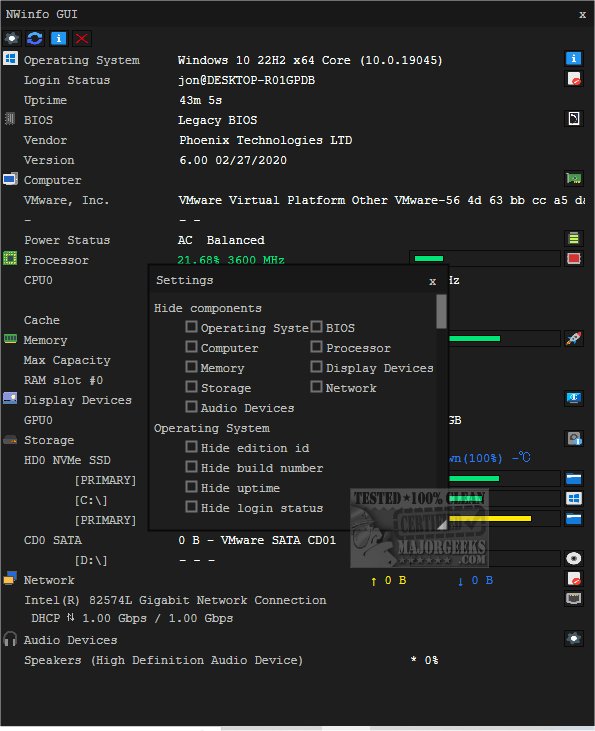NWinfo 1.0.4
NWinfo is a comprehensive tool designed to help you retrieve essential system/hardware information and more.
With NWinfo, you can easily access and analyze critical system information; it is designed to help you optimize system performance by providing valuable insights into hardware and software configurations. Additionally, NWinfo streamlines the troubleshooting process by allowing you to quickly identify and address issues that may arise within your system. It also ensures hardware compatibility, giving you the confidence that your components will work seamlessly together.
Moreover, NWinfo offers flexible data export options, allowing you to export your findings in popular formats such as JSON, YAML, and LUA tables. This versatility makes it easy to integrate the data into various applications or share it with colleagues for collaborative analysis.
Also, NWinfo supports Command Line usage; all the options are available on the developer's site.
NWinfo provides detailed insights into various components of your computer, including:
SMBIOS (System Management BIOS) Access essential data about the system's firmware and hardware components
CPUID Obtain processor-specific information, such as model number, capabilities, and features
S.M.A.R.T. (Self-Monitoring, Analysis, and Reporting Technology) Monitor your storage devices' health and reliability, helping predict potential failures
PCI (Peripheral Component Interconnect): Gather data on installed PCI devices, including graphics cards, network interfaces, and other peripherals
EDID (Extended Display Identification Data) Retrieve information about connected display devices, enabling better configuration and compatibility
Similar:
How to Identify the Hardware in Your Computer
How to Find the Serial Number of Your Windows PC?
How to Find Motherboard Manufacturer, Model, Serial Number, and Version
How to Check What Graphic Card (GPU) Is in Your Computer
How to Identify My Intel Processor and Generation
How to Check Your Memory (RAM) Speed, Available Slots and More
NWinfo 1.0.4
NWinfo is a comprehensive tool designed to help you retrieve essential system/hardware information and more.