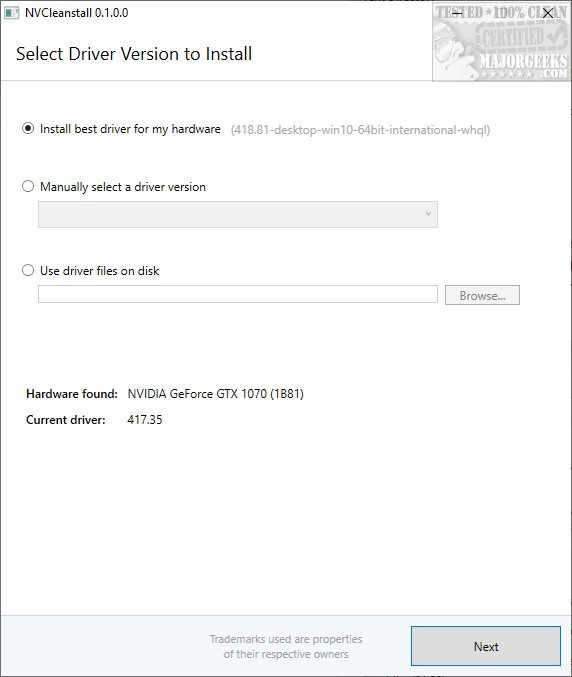NVCleanstall 1.17.0
NVCleanstall is a free and portable app that detects your NVIDIA graphics card and driver version and lets you decide what part of the latest driver package to install.
NVCleanstall will detect your video card and driver version. It accurately detected our card and driver. NVCleanstall then allows you to install the latest driver, manually select a driver, or use a driver you already have on your drive.
NVCleanstall then lets you select which components to install. There are more options here than you've ever seen, so less experienced users will be happy to know that clicking on any option explains what that option does. See the second screenshot below for an example.
You can also download and install the latest Visual C++ runtimes and uncheck that telemetry everyone's talking about.
NVCleaninstall is well thought out. There are also options to set All, Recommended, and Minimum settings. The recommended settings only include the driver, PhysX, and HD Audio, which most of us are after.
Once the installation starts, the NVIDIA driver installation you're used to seeing will pop up. All the settings we selected were already properly ready to install.
We like NVCleanstall. Because it's free and portable, it makes installing only what we want to be installed from the latest NVIDIA drivers. NVIDIA might take note.
If you're unsure where to start, try the Recommended settings for your first time.
Similar:
Nvidia GeForce Drivers for Windows 10/11
Nvidia GeForce Drivers for Windows 7 & 8
How-To Backup and Restore Your Drivers
How-To Stop Windows Updates From Downloading Drivers on Windows 10/11
How to Find a Missing NVIDIA Control Panel and Restore the Context Menu or Tray Icon
NVCleanstall 1.17.0
NVCleanstall is a free and portable app that detects your NVIDIA graphics card and driver version and lets you decide what part of the latest driver package to install.