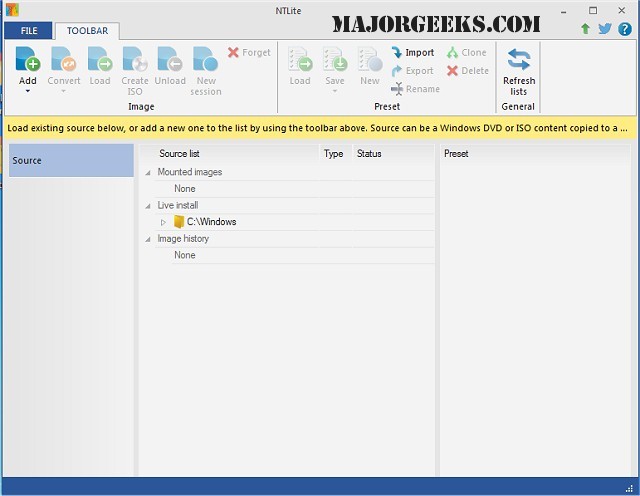NTLite is an all-in-one Windows customization tool that offers a robust set of options for modifying and removing unnecessary components from the standard distribution of Windows.
NTLite is an all-in-one Windows customization tool that offers a robust set of options for modifying and removing unnecessary components from the standard distribution of Windows.
This includes the ability to eliminate unnecessary locations, to include operating system updates, adding of missing drivers and more. It can also help you modify an already installed operating system with ease.
NTLite will prove to be powerful, but easy to use and features a dynamic toolbar, image list overview, presets, and many more details which help you be more productive while maintaining your images which includes WIM, decrypted ESD (Electronic Software Download) and SWM (spanned, split images) as well as ESD to WIM, SWM to WIM (aka image joining), WIM to SWM (aka image splitting) conversions included.
NTLite will also allow you to create a bootable ISO from any image as long as the normal image folder structure is present (Boot and Sources folders). Need to edit a Windows 10 image from Windows 7 as a supported host? You can edit images in pretty much all the supported host combinations.
NTLite Features:
Image conversion
Basic component removal
Host hardware checklist
Integration
Tweaks
Unattended setup
Post-Setup automation
Similar:
Remove Windows 10 Apps Using PowerShell
Remove Windows 10, 8 and 8.1 Built-In Apps Using PowerShell
How to Disable Windows 10 Activity History Permanently
How to Disable Advertising ID for Relevant Ads in Windows 10
Create a Windows 10 Bootable USB Flash Drive With Windows 10 Media Creation Tool
How to Download the Latest Windows 10 ISO Images Directly in Google Chrome
How to Download the Latest Windows 10 ISO Images Directly in Mozilla Firefox.
Download