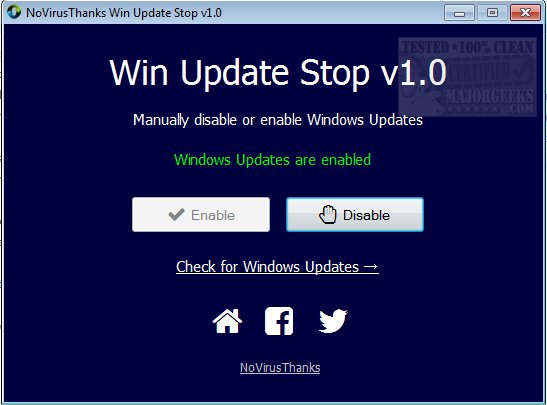NoVirusThanks Win Update Stop is a quick way to disable/enable Windows updates.
NoVirusThanks Win Update Stop is a quick way to disable/enable Windows updates.
Windows updates are essential to keep your system up-to-date and secure, but there are times when some may want or need to disable them, and this utility makes it possible with a single mouse click. NoVirusThanks Win Update Stop permits you to manually disable/enable the automatic Windows updates, useful when bugs, incompatibilities, or issues are present.
NoVirusThanks Win Update Stop will be especially helpful for users that find there is no built-in option to permanently disable automatic Windows updates via the Control Panel or the Settings App. So as you are likely aware, Windows will automatically install any update found by default. This simple tool gives you the control to permanently disable Windows Updates and enable them when you want. It also includes a quick link to check for updates while using the app.
SSimilar:
How to Block or Defer Windows 10/11 Major Updates
Configure When and How Windows Updates Are Delivered
How-to Change Rollback Days for Windows 10/11 Feature Upgrades
How to View Windows Update History in Windows 10 & 11
Download