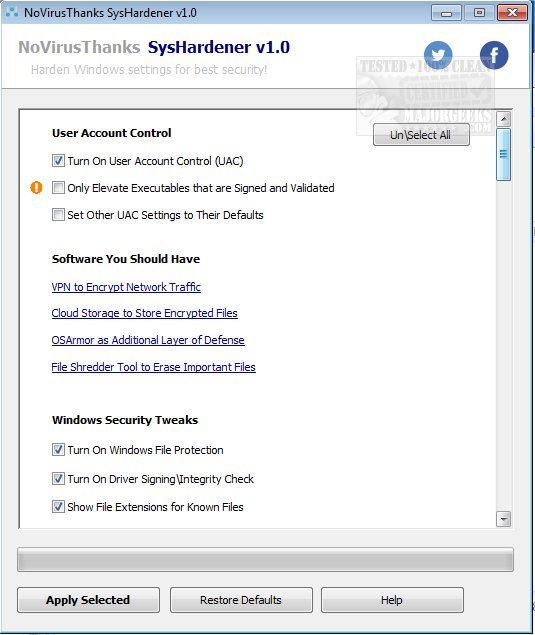NoVirusThanks SysHardener is intended to bolster your Windows settings specifically to mitigate against a multitude of cybersecurity threats.
NoVirusThanks SysHardener is intended to bolster your Windows settings specifically to mitigate against a multitude of cybersecurity threats.
The intention here is to help reduce and hopefully prevent malware, ransomware, exploits, and other common threats by limiting the attack surface they leverage for an attack. This measure is done by restricting some of the functionalities of Windows. This process includes securing vulnerable applications (Microsoft Office, Adobe Reader, etc.), outbound connection blocking for specific apps (powershell.exe, wscript.exe, winword.exe, etc.), disabling JavaScript on Adobe Reader, Macros, OLE, and ActiveX on Office. You can also unassociate VBS, VBE, JS, JSE, and WSH file type associations, as well as disabling unused Windows Services.
NoVirusThanks SysHardener can be used not only for your home network but also at work. Email can spread ransomware as malicious attachments like DOC, XLS, VBS, JS, JSE, and WSF. With NoVirusThanks SysHardener, you can unassociate these (uncommon) file types. So if someone attempts to open a .js file type, it will not open. It will mitigate Microsoft Office exploits by allowing you to disable Macros, OLE and ActiveX, and Windows Script Host (wscript.exe) ensuring that JS, VBE, VBS, and WSH scripts will fail to execute. It also includes a few smart Windows Firewall rules for quick blocking outbound connections for commonly hijacked programs so they cannot download remote files or transmit data. Additionally, it will allow you to enable UAC, frequently disabled by malware. All setting changes can be restored to default with a single click.
NoVirusThanks puts out some great tools, and SysHardener is no exception. It is easy to use and already comes with some common points checked off by default. It also provides guidance on specific essential processes and services with color-coded warnings that, when hovered over, give insight or a warning before you decide to enable/disable them.
Similar:
What's the Best Antivirus and Is Windows Defender Good Enough?
Windows Device Performance & Health Explained
How to Tell the Difference Between a Virus and a False Positive
Which Anti-Malware App Is Best and Can It Run Alongside My Antivirus
How to Manage Windows Defender Antivirus Found Threats
Download