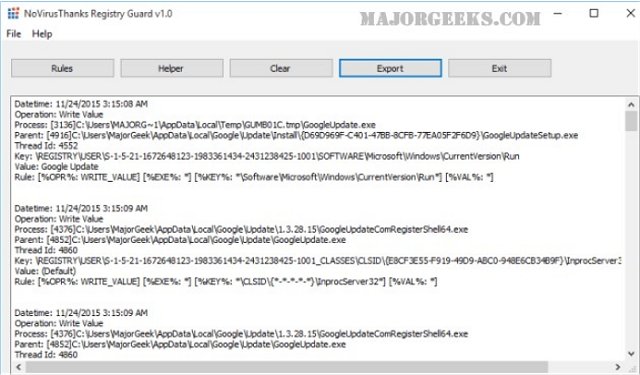NoVirusThanks Registry Guard uses a kernel-mode driver to prevent any process or only specific processes from writing, reading or deleting custom registry keys values.
NoVirusThanks Registry Guard uses a kernel-mode driver to prevent any process or only specific processes from writing, reading, or deleting custom registry key values.
This is something that should be used only by advanced users. Techs might find it handy to install on clients' computers that constantly get infected through the registry, for example. You can also write custom rules but should restart afterward.
The program lacks a backup but has export for any changes you make and keeps a log file. This won't help you if you screw up the registry. Tweaking.com Registry Backup can make a backup for you. It is part of Tweaking.com Windows Repair as well.
NoVirusThanks Registry Guard Features:
Prevent the modification of specific registry keys and values
Useful to protect all registry autostart locations
Write your own rules to block custom registry keys and values
Specify to monitor any process or only specific processes
Easy-to-write rules thanks to wildcarding and aliases
Monitor the creation of registry keys
Monitor the writingmodification of registry values
Monitor the deletion of registry keys and values
Monitor the reading of registry values
Show useful information when an action is blocked
Powerful protection thanks to the kernel-mode driver
Supports all Microsoft Windows Vista+ OSs
Very lightweight in memory and CPU usage
Similar:
5 Ways to Open Registry Editor in Windows
How to Back up or Restore the Windows Registry
How to Reset the Registry Editor (Regedit) To Default
How to Automatically Back up the Registry on Windows 10 & 11
How to Add Registry Editor to Control Panel in Windows
Download