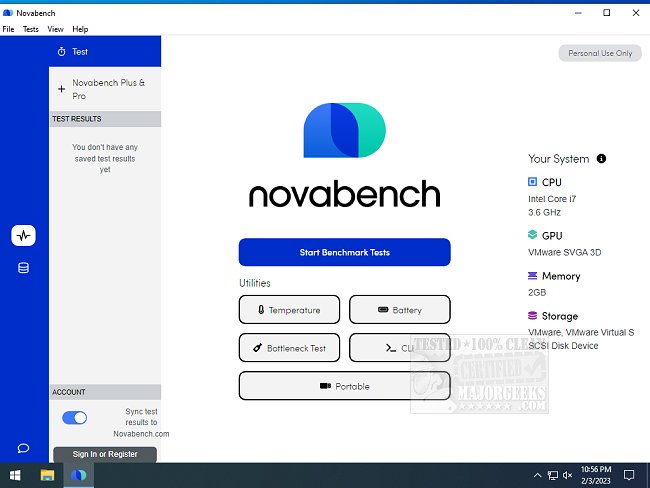NovaBench 5.5.3
NovaBench is a popular component benchmark application that provides the most convenient way to test and compare your system's hardware and graphics capabilities.
You will be able to test the main components of your computer quickly with NovaBench. Testing takes only 1-2 minutes and produces detailed information and an overall system score. You can then compare your computer's score and system component results to others. This type of comparison will help you make informed upgrade decisions and easily detect performance bottlenecks. All results submitted to NovaBench.com are verified for authenticity.
You can also build a profile around your NovaBench results and link it easily on social networks as well as create an image for your forum signature, blog, or website.
Floating Point Test - Tests CPU's floating point arithmetic speed
Integer Test - Tests CPU's integer arithmetic speed
MD5 Hashing Speed - General CPU test
3D Graphics Test - Tests GPU with a heavily shader dependent 3D scene
RAM Speed - Tests RAM read and write speed
Disk Write Speed - Test write speed of primary or selected storage device
Similar:
How to Update and Find Your Windows Experience Index Score
How to Identify the Hardware in Your Computer
Three Ways to Find Out How Many Cores Your CPU has
How to Check What Graphic Card (GPU) Is in Your Computer
How to Check Your Memory (RAM) Speed, Available Slots and More
NovaBench 5.5.3
NovaBench is a popular component benchmark application that provides the most convenient way to test and compare your system's hardware and graphics capabilities.