NotMyFault is a free tool to crash, hang, and cause kernel memory leaks to learn how to diagnose different device and hardware problems on Windows systems.
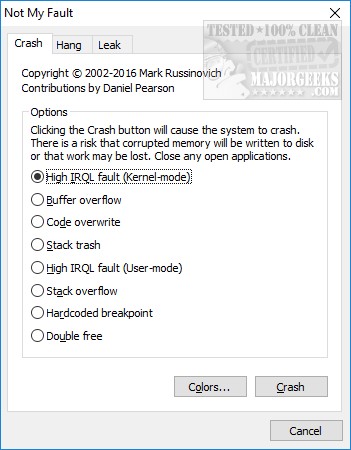
Download
NotMyFault is a free tool to crash, hang, and cause kernel memory leaks to learn how to diagnose different device and hardware problems on Windows systems.
The zip file contains portable 32-Bit and 64-Bit versions. Extract the files wherever you like and double-click on notmyfault.exe for 32-Bit or notmyfault64.exe for 64-Bit. Note that the other two files, notmyfaultc.exe and notmyfaultc64.exe are the command-line versions.
There are numerous errors you can cause split into three tabs; Crash, Hang, or Leak. There are multiple choices for each, and if you're trying to learn, you might want to Google anything you don't understand.
Crash
This will cause the system to crash. Choose from High IRQL (Kernel mode), Buffer overflow, Code overwrite, Stak trash, High IRQL fault (User mode), Stack overflow, Hardcoded breakpoint, and Double free. You should close any open programs.
You can choose a color if you like, but the classic blue BSOD works for us. Finally, select Crash to begin.
Hang
Hang with DPC will cause the system to hang, while Hang with IRP or Deadlock will prevent the application from closing. Press Hang to see the results.
Leak
Depending on your computer memory and other factors, your system will hang, crash, or apps may fail. You can choose the number of KB/s to leak, and we recommend you use the default 1000KB to start. The amount will go up and eventually; your system will crash.
Select from Leak Pages or Leak Nonpaged to begin.
NotMyFault can teach any aspiring techs how to diagnose many system crashes but let's be honest. It can also be used to mess with your friends. Either way, it's an excellent app that is well established, portable, and free.
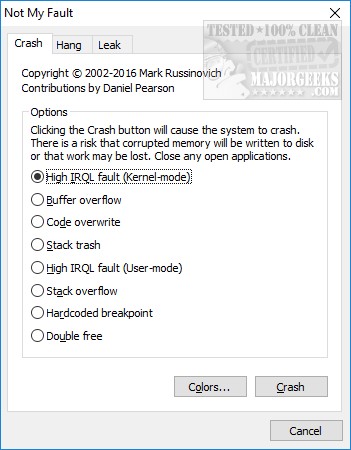
Download

