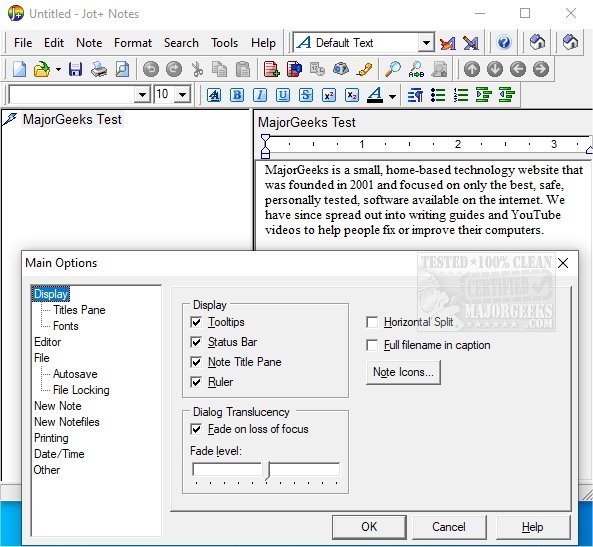Jot+ Notes is a full-service organizational app capable of rich-text notes for documents of any kind with numerous editing and formatting options.
Jot+ Notes is a full-service organizational app capable of rich-text notes for documents of any kind with numerous editing and formatting options.
Jot+ Notes includes no fields, so you have the freedom to work as you see fit without the need to try to cram your data into another application's often time restrictive format. It is set up to be straightforward through an efficient UI that permits you to efficiently compose, arrange, and manage all your notes, work data, contacts, lists of all kinds, personal information, etc. The only slight drawback here is the UI has so many options visible that it is a bit more cluttered than we would like, but it is manageable. Setting up a record is simple and adding as many sub-records as desired. You can even provide them with a custom icon making identification easy.
Jot+ Notes will prove to be an asset in creating, editing, and organizing all your important data with more than enough options, even for the most selective users.
Jot+ Notes Features:
Rich editing environment supports all of the standard word-processing features, plus embedded images and objects
The user interface is highly configurable to fit with your style: Assign the commands you actually use to the multiple toolbars and re-assign shortcut keys for your convenience
Jot+ Notes’ search/replace facilities are powerful: Regular expressions, boolean queries, and more
Plugins extend Jot+ Notes’ functionality: Add spell checking or expression evaluation (for example)
Optional password protection keeps your private information private
With a broad range of import/export options, you can easily get your information into (and out of) Jot+ Notes
Similar:
How to Add 'Open With Notepad' Context Menu
How to Change Zoom in or out of Text in Notepad
How to Change Font Size, Color, and Style in Notepad in Windows 10
How to Remove or Restore Notepad in Windows 10
Download