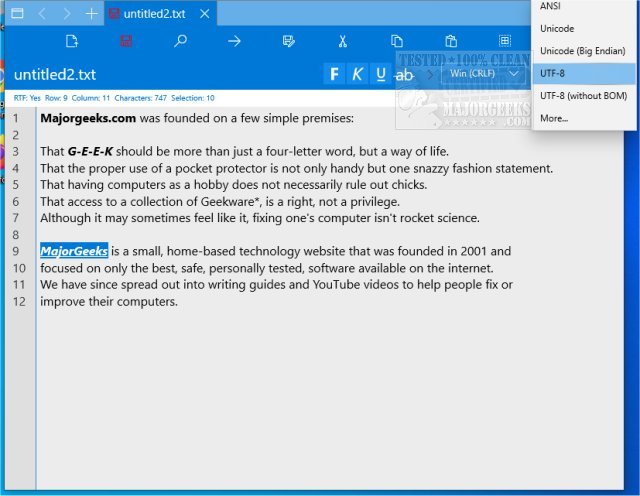NotepadX provides you with an easy-to-use text editor allowing standard text file creation and management.
NotepadX provides you with an easy-to-use text editor allowing standard text file creation and management.
With NotepadX, you will be able to create, open, and edit standard text files. The finished file can then be sent directly from the NotepadX via E-Mail, or stored locally and uploaded online to OneDrive. It additionally includes various appearance settings to help make using feel more personalized.
NotepadX includes support for the three Windows control characters(CRLF), Unix (LF), and Mac (CR), as well as different encoding modes and line displays. Additionally, it also supports C, CFG, CSS, CSV, HTML, INI, JAVA, JS, LOG, PHP, SQL, SRT, VB, XML, and other formats.
NotepadX is a straightforward app that keeps it simple on the eyes with a fully navigatable UI for any level user while still allowing for some customization, making it a solid choice even in the saturated notepad category.
NotepadX Features:
Continuum-ready
Encoding in ANSI, UTF-8, Unicode and Unicode BigEndian
Choose between common fonts for displaying your text file
Open directly from other applications via File Explorer, OneDrive, or Outlook
Search and replace text
Open and edit multiple files at the same time
Working with tabs for quick access to your files
Similar:
How to Add 'Open With Notepad' Context Menu
How to Change Zoom in or out of Text in Notepad
How to Change Font Size, Color, and Style in Notepad in Windows 10
How to Remove or Restore Notepad in Windows 10
Download