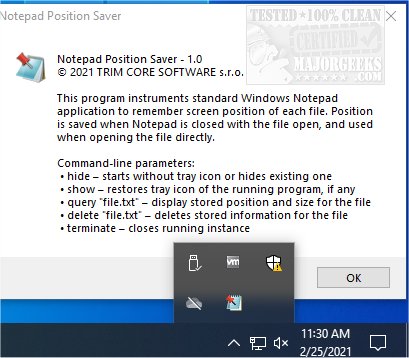Notepad Position Saver is a portable app that instructs, when active, the last position of your previously opened Notepad window(s).
Notepad Position Saver is a portable app that instructs, when active, the last position of your previously opened Notepad window(s).
Specifically, the app mentions Notepad, but we found it worked with File Explorer's windows as well.
The window position is saved when Notepad is closed with the file open and applied when opening the file directly. The position is stored as a 16-byte long Alternate data stream of the file, named "TRIMCORE.SavedPosition," this can be inspected independently from the command line or via right-clicking the menu notification icon.
To start initially without the notification icon, configure the program to run with -hide parameter. Starting the executable for the second time will direct the running instance to show the icon again. For additional supported command-line options, see the About dialog.
Notepad Position Saver is a simple timesaver meant to remember your preferred window position on the desktop eliminating the need to reposition it manually.
Similar:
How to Disable Window Shadows in Windows 10
How to Change Text Size for Title Bars in Windows 10
Add or Remove the Classic Personalize Context Menu
Download