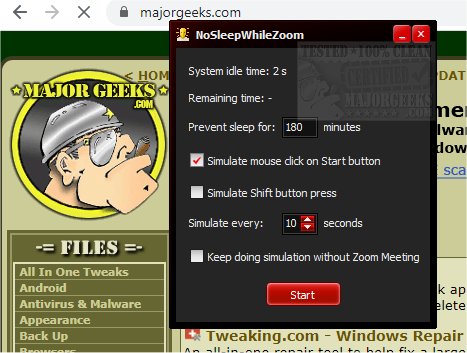NoSleepWhileZoom is a portable app designed to prevent your machine from going into sleep mode while using Zoom during any idle times.
NoSleepWhileZoom is a portable app designed to prevent your machine from going into sleep mode while using Zoom during any idle times.
If you have spent time video conferencing with work colleagues, teachers, students, etc., then you probably have experienced some idle time during the meeting where your machine goes to sleep. You can prevent it from Sleeping by using NoSleepWhileZoom. It is a simple concept; simulate mouse and keyboard movements so that Windows does not become idle.
As with other similar keyboard and mouse simulators, it does get some hits on VirusTotal but they are due to its function.
NoSleepWhileZoom lets you select how long the simulation will run. You can also choose the type of simulation to be performed and how many seconds the simulation will run. Even though it is called NoSleepWhileZoom, this app can be used anytime the need arises to keep your machine from sleeping. It is easy to set up and since it is portable you can take it with you when you are away.
Similar:
How to Turn on the Windows 10 Ultimate Performance Power Plan
Sleep, Hibernate or Shut Down Your PC?
How to Add or Remove Sleep, Hibernate, or Lock to the Start Menu in Windows 10.
How to Add or Remove Sleep in Windows 10 Power Menu
Download