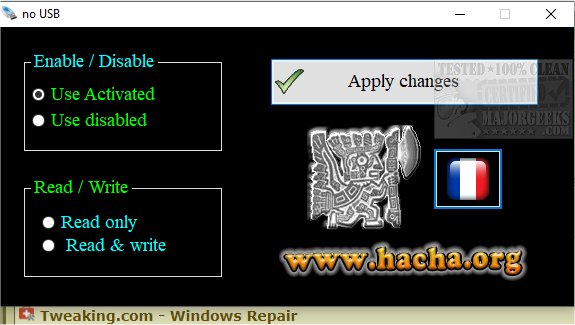no USB blocks USB flash drives from being utilized by disabling ports.
no USB blocks USB flash drives from being utilized by disabling ports.
no USB will only block USB flash drives; it will not affect keyboards, mice, printers, or other devices. You can also activate the use of "read-only" if you have to copy something to your PC/Laptop or print, but you can NOT take any information. It is easy to use and is displayed in a simple UI.
no USB does require WinRAR or similar.
no USB will come in handy in an office environment, and leave your workspace or on a shared home PC as it is one of the ways to prevent information theft.
Similar:
What Is an SS USB Port?
How to Enable or Disable USB Write Protection
How to Optimize USB Drives for Better Performance
Download