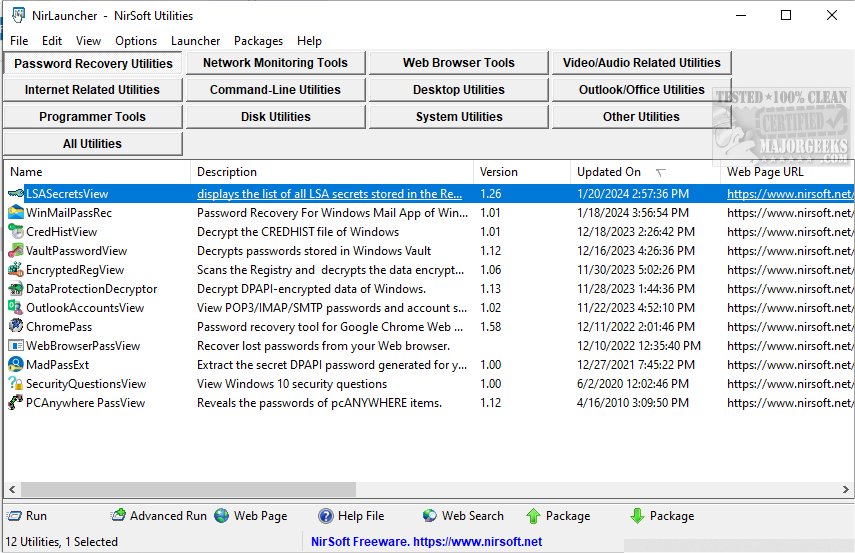NirLauncher version 1.30.18 has been released, presenting a robust collection of over 200 portable tools developed by NirSoft. This suite is designed to enhance computer usability by providing a range of utilities that cater to various needs. Among the notable tools are password recovery applications, network monitoring software, and web browser information viewers that can detail cookies and cache data. Additionally, the suite includes efficient file search capabilities.
One of the standout features of NirLauncher is its portability; the tools do not require traditional installation, allowing users to run them directly from a USB flash drive. This eliminates the need for complex setup procedures and makes it easy to use the tools on different computers without leaving traces behind. NirLauncher is compatible with all versions of Windows, including both 32-bit and 64-bit systems.
Each utility in the NirLauncher suite is accompanied by a help file, and configurations are stored on the USB drive when the tools are run from there. This facilitates a seamless user experience, as preferences can be maintained across different devices.
In addition to the existing features of NirLauncher, users can benefit from the inclusion of new tools focused on improving system performance, enhancing security measures, and optimizing network connectivity. These updates ensure that users have access to the latest resources for managing their digital environments effectively. As technology continues to evolve, NirLauncher aims to adapt and provide users with the necessary tools to meet their changing needs.
For further reading, users may explore guides on improving wireless network performance, utilizing Windows 10's network packet sniffer, or managing junk files automatically with Storage Sense in Windows 10 and 11. These resources complement the functionalities offered by NirLauncher, enabling users to optimize their computing experience
One of the standout features of NirLauncher is its portability; the tools do not require traditional installation, allowing users to run them directly from a USB flash drive. This eliminates the need for complex setup procedures and makes it easy to use the tools on different computers without leaving traces behind. NirLauncher is compatible with all versions of Windows, including both 32-bit and 64-bit systems.
Each utility in the NirLauncher suite is accompanied by a help file, and configurations are stored on the USB drive when the tools are run from there. This facilitates a seamless user experience, as preferences can be maintained across different devices.
In addition to the existing features of NirLauncher, users can benefit from the inclusion of new tools focused on improving system performance, enhancing security measures, and optimizing network connectivity. These updates ensure that users have access to the latest resources for managing their digital environments effectively. As technology continues to evolve, NirLauncher aims to adapt and provide users with the necessary tools to meet their changing needs.
For further reading, users may explore guides on improving wireless network performance, utilizing Windows 10's network packet sniffer, or managing junk files automatically with Storage Sense in Windows 10 and 11. These resources complement the functionalities offered by NirLauncher, enabling users to optimize their computing experience
NirLauncher 1.30.18 released
NirLauncher is a suite of all NirSoft's portable tools. Currently, the package contains over 200 tools.