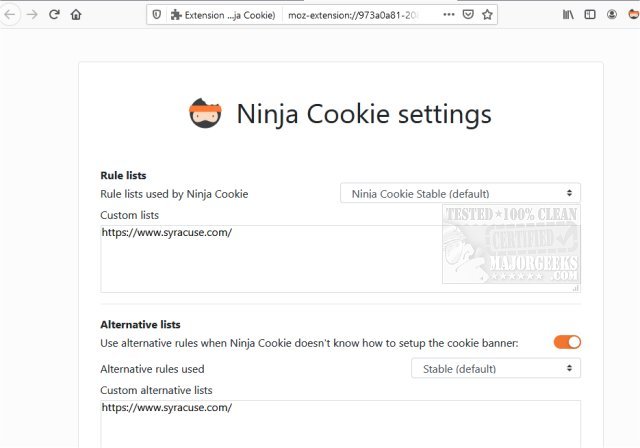Ninja Cookie for Chrome, Firefox, and Edge is meant to remove cookie banners that include ad cookies and trackers automatically.
Ninja Cookie for Chrome, Firefox, and Edge is meant to remove cookie banners that include ad cookies and trackers automatically.
Ninja Cookie gives you the power to reject personal data collection and remedies you accept cookies while browsing. It works by automatically clicking no on cookie banner displays and refuses ad cookies that track your travels on the web.
Ninja Cookes allows you also to make custom rule lists and can easily be turned on/off. It doesn't work for all sites, as it is actively being developed, so it isn't perfect, but if you find yourself clicking accept on a cookie banner numerous times per session, this may help save you some time. You do have the option to disable Cookie Ninja per tab if desired.
Similar:
How and Why You Can Whitelist Cookies in Drive Cleaning Apps
10 Google Chrome Flags to Improve Your Browsing Experience
20 Hidden Google Games You Can Play Right Now
How to Enable Heavy Ad Intervention In Google Chrome
Download