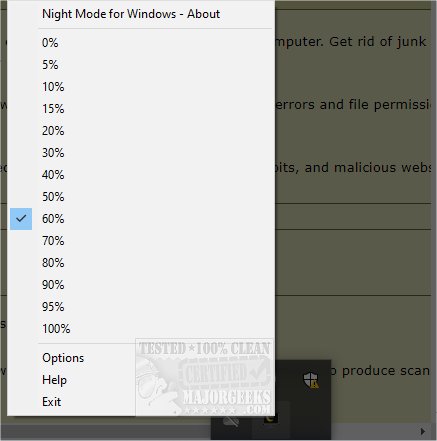Night Mode for Windows is a tool designed to help to dim your screen for whatever reason.
Night Mode for Windows is a tool designed to help to dim your screen for whatever reason.
Night Mode for Windows is the perfect addition for those who like to darken their screens for eye protection or even just for the custom look.
If you feel your monitor is too bright, even if you set the brightness to a minimum, Night Mode for Windows will give you the power to find a suitable brightness for your needs. It is straightforward to operate; right-click on the tray icon and select the darkness percentage you want from the menu. You can also adjust the dimming level/max brightness and choose to have it run at startup.
Global keyboard shortcuts may also be utilized:
CTRL + Windows key + F11 to decrease brightness
CTRL + Windows key + F12 to increase brightness
CTRL + Windows key + F9 to maximum dim the screen (boss-key)
CTRL + Windows key + F10 to change brightness to maximum
You additionally have the option to set the initial brightness value when starting the program; just add an argument in percent (without % sign). This example will dim your brightness at 30%: nightmode.exe 30.
Similar:
How to Enable Dark Mode in Windows 10
How to Enable Dark Mode for All Sites in Microsoft Edge
How to Turn the Windows 10 Desktop Background Image On or Off
How to Add Color to Your Start, Taskbar, Action Center, and Title Bars
Download