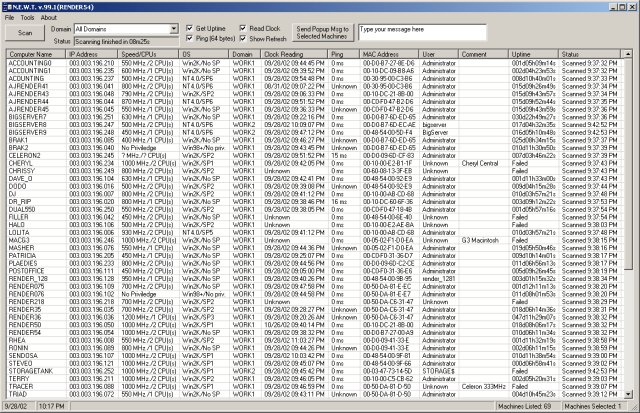NEWT scans all remote networked machines on single or all domains and attempts to retrieve a wealth of detailed information.
NEWT scans all remote networked machines on single or all domains and attempts to retrieve a wealth of detailed information.
N.E.W.T. was not made to run on Windows 98 or ME. NetBIOS must be enabled, and you must have privileges on local and network machines for many functions to work. NetBIOS is enabled by default during most Windows installations.
The program is still updated as shareware, but MajorGeeks mirrors will download the last known free version.
Similar:
[1]https://www.majorgeeks.com/content/page/create_a_wlan_report.html[2]How to Create a WLAN Report in Windows[3]
[1]https://www.majorgeeks.com/content/page/how_to_rename_a_network_profile_name_in_windows_10.html[2]How to Rename a Network Profile Name in Windows 10[3]
[1]https://www.majorgeeks.com/content/page/how_to_use_the_windows_10_network_packet_sniffer.html[2]How to Use the Windows 10 Network Packet Sniffer[3]
[1]https://www.majorgeeks.com/content/page/how_to_turn_on_or_off_network_discovery.html[2]How to Turn On or Off Network Discovery (Make this PC Discoverable)[3]
[1]https://www.majorgeeks.com/content/page/windows_could_not_the_start_peer_networking_grouping_service_on_local_computer.html[2]Windows 10 Can’t See Other Computers on Network[3]
[1]https://www.majorgeeks.com/content/page/how_to_find_the_ip_address_of_a_network_printer.html[2]How to Find the IP Address of a Network Printer[3]
Download