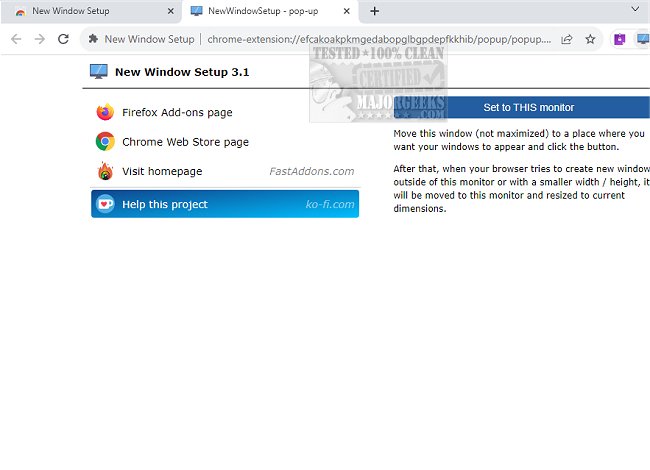New Window Setup for Chrome, Firefox, Edge, Opera, Vivaldi, and Brave 3.1
New Window Setup is a useful feature available for Chrome, Firefox, Edge, Opera, Vivaldi, and Brave that allows you to customize how new windows are created. You can set up the monitor on which the new windows will appear and their size.
By default, new windows are created on the same monitor as the last focused window. However, if multiple monitors and Chrome windows open on each one, a new window can appear on any of them. New Window Setup can help you force new windows to open on your primary monitor.
Additionally, new windows are created with the same dimensions as the last focused window. This can be inconvenient, especially if the previous window was snapped on the side. New Window Setup ensures that new windows always open on the correct monitor with the right size.
To use New Window Setup, move the window (when it is not maximized) to where you want the new windows to appear and click the button.
With New Window Setup, users can save time and increase productivity by streamlining their workflow across multiple monitors. Whether you're a designer, developer, or power user, this extension/add-on will ensure your browsing experience is seamless and efficient.New Window Setup for Chrome, Firefox, Edge, Opera, Vivaldi, and Brave 3.1
New Window Setup for Chrome, Firefox, Edge, Opera, Vivaldi, and Brave 3.1
New Window Setup for Chrome, Firefox, Edge, Opera, Vivaldi, and Brave allows you to easily direct new windows to the desired monitor, eliminating the need to drag and adjust the window size manually.