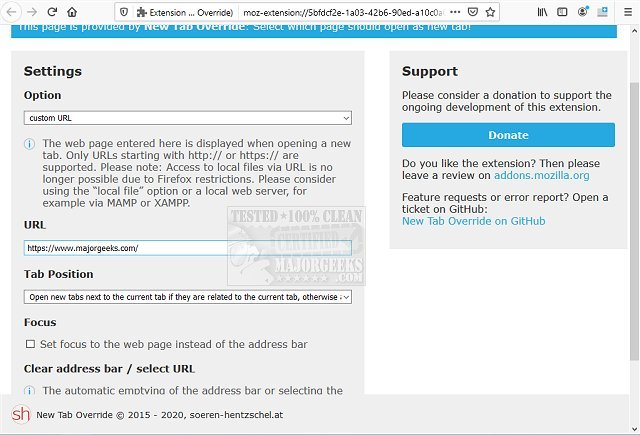New Tab Override for Firefox 16.0.1
New Tab Override for Firefox is a tab add-on designed to permit you to set a specific page for every new tab opened.
This add-on was crafted due to Mozilla removing users' option to choose a specific tab page back in Firefox 41.x, making it an essential offering for users that appreciate that control.
You can change up your new tab page to whatever website you like whenever you want, and you can also set it to use your current home page as a new tab page. It also permits you to customize the background color for your new tab page. New Tab Override can also store a local HTML file in the extension and use it for new tab content. It also allows you to direct and customize how new tabs are opened.
New Tab Override will also automatically add “http://” if the protocol is missing from a selected URL. It is easy-to-configure and is a relatively active project by the developer, so new features are being added and improved regularly.
Similar:
How-to Mute Tabs in Google Chrome, Mozilla Firefox, and Microsoft Edge
Restore Accidentally Closed Browser Tabs
New Tab Override for Firefox 16.0.1
New Tab Override for Firefox is a tab add-on designed to permit you to set a specific page for every new tab opened.