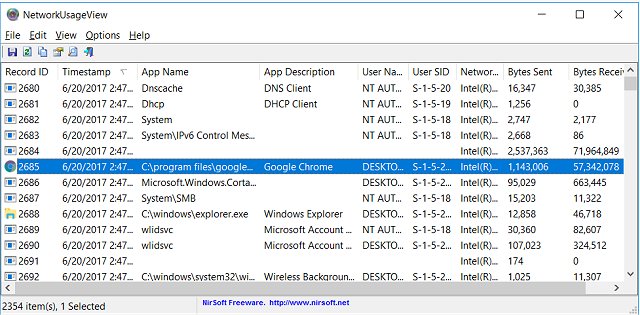NetworkUsageView pulls network usage details and displays them in an easy-to-read graph.
NetworkUsageView pulls network usage details and displays them in an easy-to-read graph.
The data displayed is stored in the SRUDB.dat database of Windows 8 and 10 equipped machines. NetworkUsageView collects usage details every hour (you also can load network usage data from the last xx days hours or from a specified date/time range). Once compiled, it will provide the following information, service/application name/description, the network adapter, username/SID, and the total number of bytes sent and received by the service/application.
If you ever have a question about what or who has been using your network connection, NetworkUsageView will provide you with a fast answer.
Similar:
How to See Your Network Adapter Speed in Windows 10 & 11
How to Improve Your Wireless Network Performance
How to View Wireless Network Signal Strength in Windows 10 & 11
How to Use the Ping Command in Windows
What is Windows Auto-Tuning?
How to Check Wi-Fi Security Settings in Windows
Download