NetworkUsageView pulls network usage details and displays them in an easy-to-read graph.
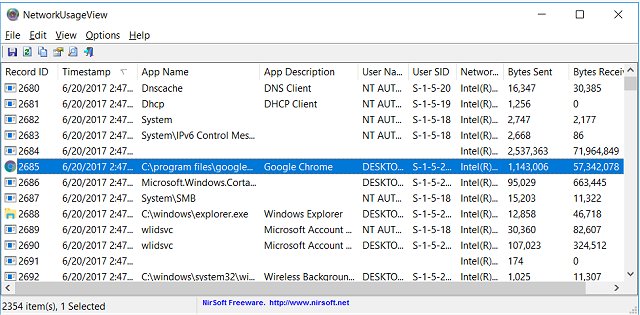
Download
NetworkUsageView pulls network usage details and displays them in an easy-to-read graph.
The data displayed is stored in the SRUDB.dat database of Windows 8 and ten equipped machine. NetworkUsageView collects usage details every hour (you also have the option to load network usage data from the last xx days hours or from a specified date/time range). Once compiled it will provide the following information, service/application name/description, the network adapter, username/SID, and the total number of bytes sent and received by the service/application.
If you ever have a question about what or who has been using your network connection, then NetworkUsageView will provide you with a fast answer.
Similar:
How to Improve Your Wireless Network Performance
Hide or Block Neighbor's Wi-Fi Networks on Windows
Windows Couldn’t Automatically Bind the IP Protocol Stack to the Network Adapter
How to See Your Network Adapter Speed in Windows 10
How to Reset Network Settings in Windows 10
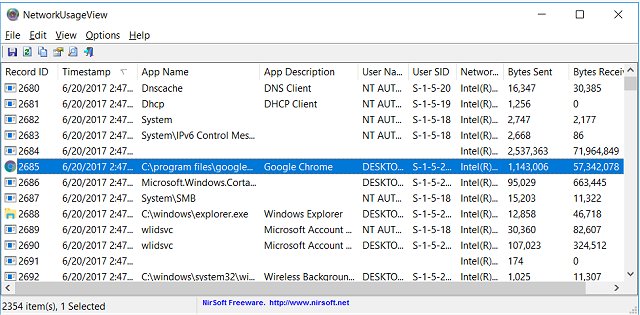
Download

