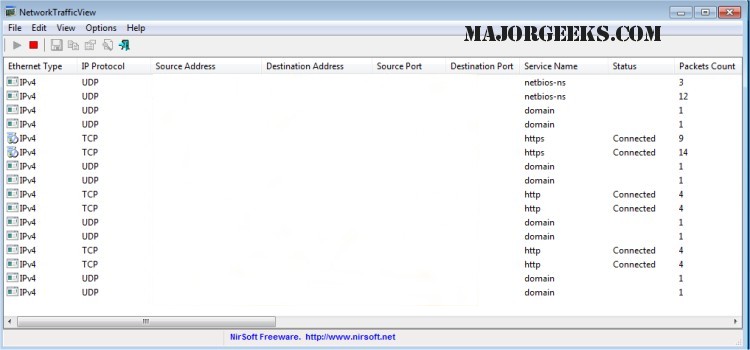NetworkTrafficView was built to be a small and easy-to-use network monitoring tool that captures the packets that pass through your network adapter.
NetworkTrafficView was built to be a small and easy-to-use network monitoring tool that captures the packets that pass through your network adapter.
The program also displays general statistics about your network traffic.
The packets statistics is grouped by the Ethernet Type, IP Protocol, Source/Destination Addresses, and Source/Destination ports.
For every statistics line, the following information is displayed by NetworkTrafficView:
Ethernet Type (IPv4, IPv6, ARP),
IP Protocol (TCP, UDP, ICMP),
Source Address,
Destination Address,
Source Port,
Destination Port,
Service Name (http, ftp, and so on),
Packets Count,
Total Packets Size,
Total Data Size,
Data Speed,
Maximum Data Speed,
Average Packet Size,
First / Last Packet Time,
Duration,
and process ID/Name (For TCP connections).
Similar:
How to Improve Your Wireless Network Performance
How-To Reset TCP/IP or Internet Protocol
How-To Flush the Windows DNS Cache
Windows Can’t Get the Network Settings From the Router
Download