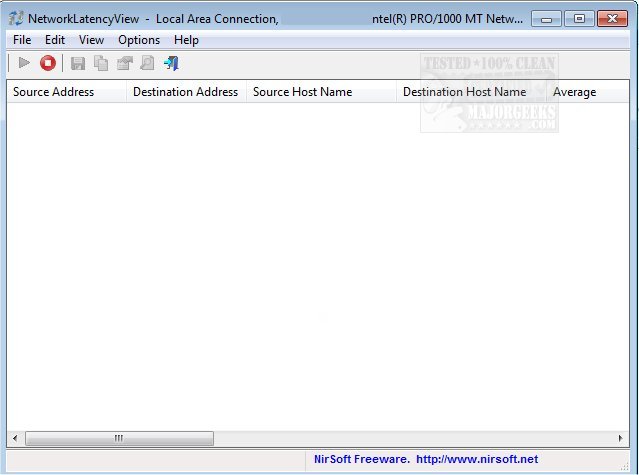NetworkLatencyView 1.76
NetworkLatencyView calculates the network latency (in milliseconds) for every new TCP connection detected on your system.
It does this by listening for the TCP connections on your system. NetworkLatencyView displays up to 10 network latency values and their average for every IP address. The latency value calculated by NetworkLatencyView is very similar to the result you get from pinging to the same IP address.
NetworkLatencyView also allows you to easily export the latency information to text/CSV/tab-delimited/HTML/XML file, copy the information to the clipboard, and paste it into Excel or other applications.
Similar:
How to Reset and Renew Your Internet Connection With a Batch File
How-To Flush the Windows DNS Cache
How-To Reset Winsock on Windows 11\10\8\7
How-To Reset TCP/IP or Internet Protocol
How to Reset Network Settings in Windows 10 & 11
NetworkLatencyView 1.76
NetworkLatencyView calculates the network latency (in milliseconds) for every new TCP connection detected on your system.