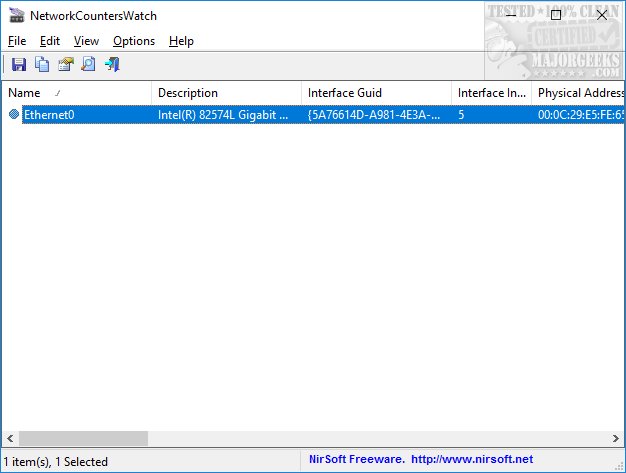NetworkCountersWatch can display the system counters for every network interface on your system.
NetworkCountersWatch can display the system counters for every network interface on your system.
NetworkCountersWatch is a portable app, and it can show you incoming and outgoing bytes, the number of incoming and outgoing packets, number of broadcast packets, physical address, errors, and more. We counted about thirty different details that were provided. You can also reset the counter to zero at any time.
View mode can adjust the appearance by showing grid lines, tooltips, marking odd and even rows, and giving you an HTML report.
You can also quickly change the window size, and most info requires scrolling left and right, but double-click on an adapter and a new window will appear with all the details making it easier to view. This is much easier, as seen in the third screenshot below.
A help file is included in the ZIP file in both HTML and Text formats.
If you're looking for every possible detail from your network interface, NetworkCountersWatch is the tool for you.
Similar:
How to Improve Your Wireless Network Performance
How to View and Reset Network Data Usage in Windows 10 & 11
Download