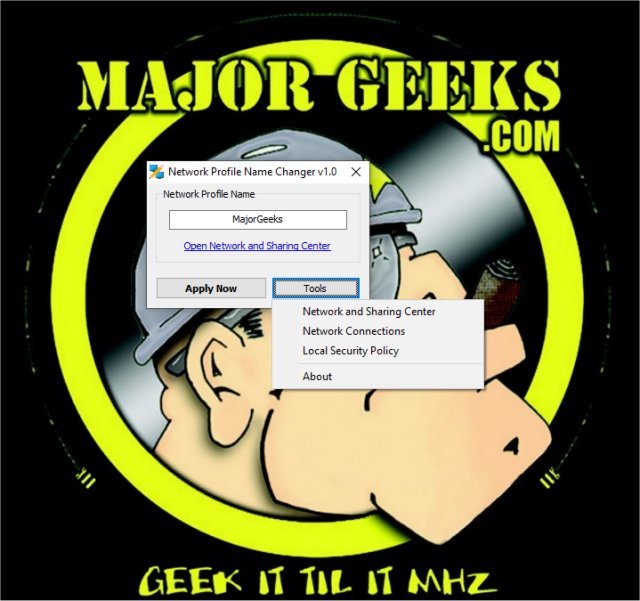Network Profile Name Changer makes changing network profile names as simple as possible.
Network Profile Name Changer makes changing network profile names as simple as possible.
When connecting to a network for the first time Windows 10 creates and saves a network profile automatically. If you want to change it there are several options to do so including the command line and via the registry. This tiny little app makes the process simple and will be of use to any skill level user.
After you open Network Profile Name Changer, you can enter your name of choice, then click apply - that's it. Network Profile Name Changer also provides access to several commonly used local system network tools.
Similar:
Video: How to View and Reset Network Data Usage in Windows 10
Hide Firewall & Network Protection in Windows 10
How to Change Preferred Band (2.4 GHz or 5 GHz) for Wireless Network Adapters
How to Turn On or Off Connect Automatically to Wireless Network
Download