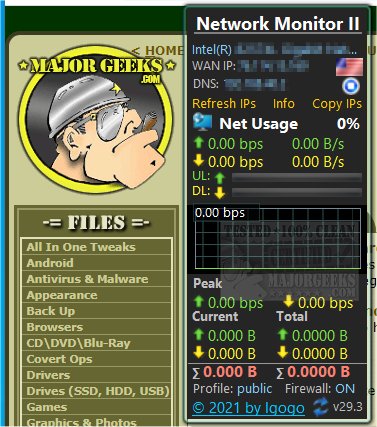Network Monitor II enables monitoring of your internet connection status and activity.
Network Monitor II enables monitoring of your internet connection status and activity.
It gives you a quick view of outgoing and incoming speed, upload and download traffic, information about the level and source of the Wi-Fi connection, internal and external IP (with country flag), GateWay, and DNS.
If you are running Windows 8.1 or 10 and are unable to install this app, you may need Desktop Gadgets Revived or similar to be able to utilize it successfully.
Network Monitor II is a valuable tool for users who can easily find their current IP address. It also displays your external and internal IP address, allowing you to use it to help access your router’s web interface. Additionally, Network Monitor II automatically updates IP addresses upon server restart or when you connect to the Internet. It can also record all the changed IPs to a log file.
Similar:
How to Use the Windows 10 & 11 Network Packet Sniffer
How to Create a WLAN Report in Windows
Download