Network Drive Control allows you to configure the automatic mapping of network drives when you log in based on the network or networks to which you are connected.
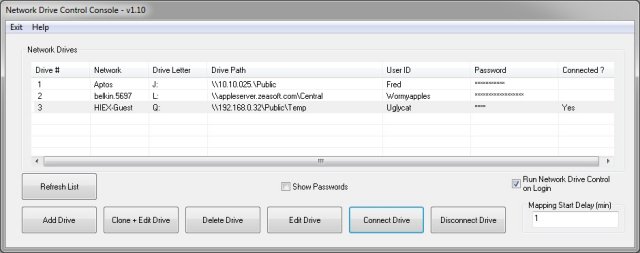
Download
Network Drive Control allows you to configure the automatic mapping of network drives when you log in based on the network or networks to which you are connected.
You can have your laptop automatically connect and map one set of network drives when at home, and another set of network drives when somewhere else, and none if it detects that the PC is connected to a network where no mappings have been configured.
Network Drive Control has no limit to the number of networks or drives that can be configured and drive letters can be redundant. An example of this would be if one network you like a resource to be mapped to drive, and on a different network you'd like to have a different resource also mapped to the same, you can configure Network Drive Control to do so.
Network Drive Control utilizes Windows features built into Windows Vista through 10 and supports drive mapping via Server Message Block, Common Internet File System, Netbios, and WebDAV.
Similar:
How to Improve Your Wireless Network Performance
Hide or Block Neighbor's Wi-Fi Networks on Windows
How-To Reset TCP/IP or Internet Protocol
Network Diagnostics Troubleshooter Reports Problem With Wireless Adapter or Access Point
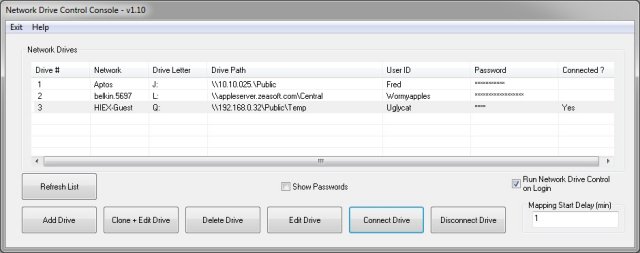
Download

