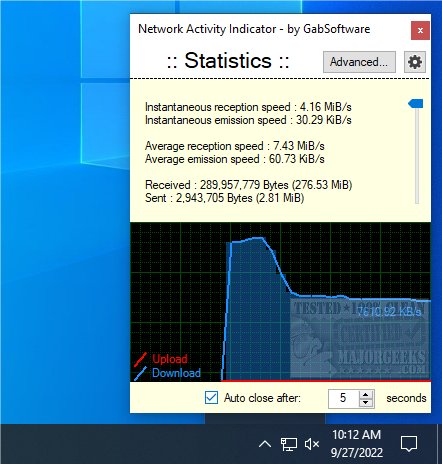Network Activity Indicator provides you with a portable systray tool for network administration.
Network Activity Indicator can be considered the swiss-knife tool for network administration and statistics. It Features an old-school blinking network status icon down in the systray. You can also view a network traffic graph and advanced network statistics via the right-click context from the app icon.
It has a lot of data that can be accessed, like network connection stats, home group, network domain/workgroup, and network connections/adapters. You can also manage available wireless networks from within the app. A section for advanced activity stats gives you a more in-depth view of critical statistics like global, network interface, TCP connections/listeners, UDP connections/listeners, and ICMPv4 connections/listeners. You can additionally switch between protocol versions (IPv4, IPv6). Each category features specific areas for viewing in a well-organized window.
Network Activity Indicator allows you to choose a color icon set for Only send/receive detection (blue icon) visual effects, or you can select any icon set for bandwidth visual effects giving you at-a-glance data to your network activity.
Since Network Activity Monitor is portable, you can have it with you when needed, no matter the location.
Similar:
How to Improve Your Wireless Network Performance
How to See Your Network Adapter Speed in Windows 10 & 11
Hide or Block Neighbor's Wi-Fi Networks on Windows
How-To Reset TCP/IP or Internet Protocol
How to Fix Slow Internet on Windows 10 & 11
Download