NetTraffic is a lightweight program for plotting all data sent and received via your TCP/IP Network adaptors in real-time.
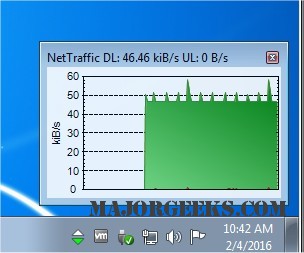
Download
NetTraffic is a lightweight program for plotting all data sent and received via your TCP/IP Network adaptors in real-time.
It will actively monitor network traffic (bandwidth) on selected interfaces and displays all information on an easy-to-read graph that contains statistical usage data.
NetTraffic also features a graph and numeric values in real-time, taskbar icon showing activity, a statistical module, computer work time, and predictions based on collected data. You can also review any archival data compiled.
NetTraffic is designed to be a simple-to-use application that permits any skill set the user to monitor incoming and outgoing network traffic but also has enough other options like statistical evaluations, etc., to appeal to even network admins and other IT professionals.
Similar:
[1]http://www.majorgeeks.com/content/page/how_to_improve_your_wireless_network_performance.html[2]How to Improve Your Wireless Network Performance[3]
[1]http://www.majorgeeks.com/content/page/hide_or_block_neighbors_wi_fi_networks_on_windows.html[2]Hide or Block Neighbor's Wi-Fi Networks on Windows[3]
[1]http://www.majorgeeks.com/content/page/windows_couldn’t_automatically_bind_the_ip_protocol_stack_to_the_network_adapter.html[2]Windows Couldn’t Automatically Bind the IP Protocol Stack to the Network Adapter[3]
[1]http://www.majorgeeks.com/content/page/how_to_see_your_network_adapter_speed_in_windows_10.html[2]How to See Your Network Adapter Speed in Windows 10[3]
[1]http://www.majorgeeks.com/content/page/how_to_reset_network_settings_in_windows_10.html[2]How to Reset Network Settings in Windows 10[3]
[1]http://www.majorgeeks.com/content/page/how_to_reset_tcpip_or_internet_protocol.html[2]How-To Reset TCP/IP or Internet Protocol[3]
[1]http://www.majorgeeks.com/content/page/how_to_flush_the_windows_dns_cache.html[2]How-To Flush the Windows DNS Cache[3]
[1]http://www.majorgeeks.com/content/page/how_to_reset_winsock_on_windows.html[2]How-To Reset Winsock on Windows 10\8\7[3]
[1]http://www.majorgeeks.com/content/page/network_diagnostics_troubleshooter_reports_problem_with_wireless_adapter_or_access_point.html[2]Network Diagnostics Troubleshooter Reports Problem With Wireless Adapter or Access Point[3]
[1]http://www.majorgeeks.com/content/page/windows_could_not_the_start_peer_networking_grouping_service_on_local_computer.html[2]Windows Could Not the Start Peer Networking Grouping Service on Local Computer[3]
[1]http://www.majorgeeks.com/content/page/your_connection_was_interrupted.html[2]Your Connection Was Interrupted - A Network Change Was Detected - ERR_NETWORK_CHANGED[3]
[1]http://www.majorgeeks.com/content/page/windows_can’t_get_the_network_settings_from_the_router.html[2]Windows Can’t Get the Network Settings From the Router[3]
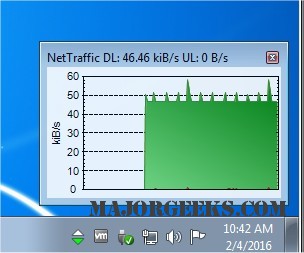
Download

