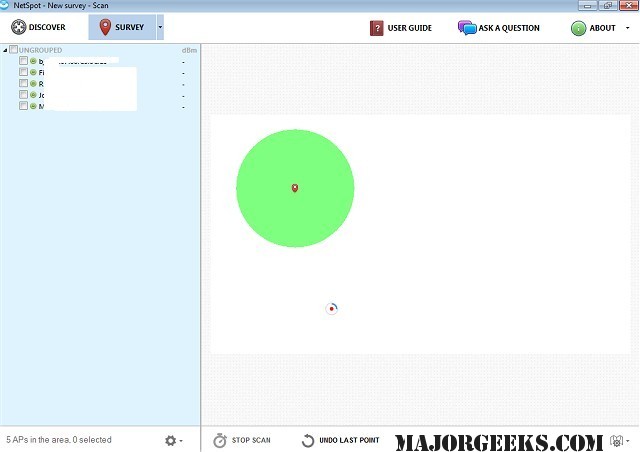NetSpot for Windows allows you to boost your home or office Wi-Fi network's quality and speed by helping to identify weak coverage areas, signal leaks, and more.
NetSpot for Windows allows you to boost your home or office Wi-Fi network's quality and speed by helping to identify weak coverage areas, signal leaks, and more.
It is a professional quality software designed for your home and office Wi-Fi management, analysis, and visualization - all you need just a few clicks to start your wireless network site survey. You will need to point to where you are on the map and watch the NetSpot WiFi booster go to work. What happens is NetSpot for Windows maps out your coverage area and then displays real-life signal propagation heat maps to locate any Wi-Fi issues.
NetSpot for Windows will assist with troubleshooting slow Wi-Fi speeds and then provide the data necessary to change signal quality, speed, and agility rather than just guessing and hoping for the best. You can also use it with your laptop, allowing 802.11 Wi-Fi networks to be surveyed and visualized and any Wi-Fi adapters.
NetSpot for Windows features a Wi-Fi Discover mode, highly configurable passive Wi-Fi surveys, smart AP detection, positioning, signal level visualization, unlimited data points per heatmap, and any number of SSIDs visualized, and a single snapshot and zone per project.
Hidden networks are not supported, but more features will be added as time goes on.
Similar:
How to Improve Your Wireless Network Performance
How to View Wireless Network Signal Strength in Windows 10
What is Windows Auto-Tuning?
How to Check Wi-Fi Security Settings in Windows
Download