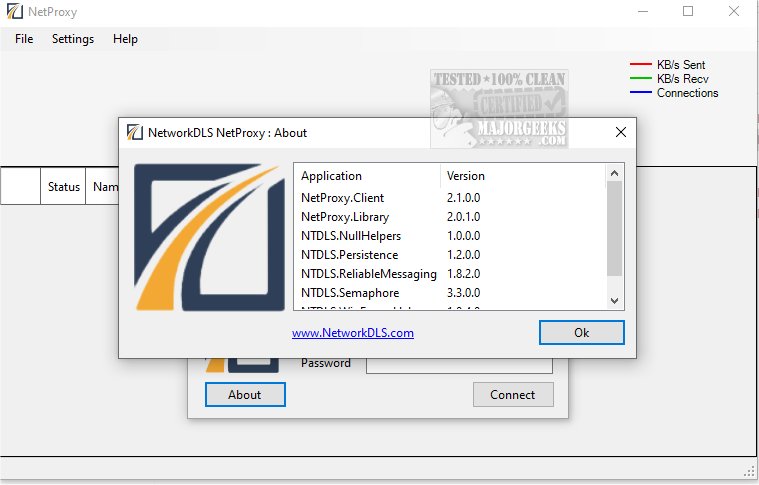NetProxy 2.3.1
NetProxy performs as a versatile network tunneling tool designed to facilitate seamless data redirection between different ports.
NetProxy offers robust support for IPv4 and IPv6 protocols, empowering network administrators to manage and optimize data traffic across diverse network environments efficiently.
NetProxy is an excellent tool for transferring data between apps that use IPv6 and IPv4. You can connect two instances of the application to run data tunneling across two networks. However, detailed documentation is not available to explain all the settings and options.
Operates as a Windows Service
NetProxy operates as a Windows Service and provides the capability to reroute TCP/IP traffic to a selected host or IP address. The NetProxy Windows service is fast, secure, and easily administered remotely through a user-friendly interface. Unlike other specialized hardware devices, you will discover that configuring load-balancing and fail-over setups is straightforward. Furthermore, you will have access to advanced functionalities, such as maintaining session persistence, implementing buffering, and manipulating in-flight HTTP headers.
Starting to Use NetProxy
When you start NetProxy, you'll need to set up the server connection by filling out a form with the server's name and your credentials. The default username is administrator, and the password is blank, so you can just click 'Connect' to begin. Using the ' Settings ' window, you can add more users with custom passwords. In NetProxy's main window, you can see information about all the rerouting tunnels, active connections, and the amount of data traffic. There's also a graph that shows how these parameters evolve.
Route Options and More
You'll need to go through various configuration settings to add a new route. NetProxy supports HTTP, HTTPS, and binary connections and can be used with IPv4 and IPv6. You can define the protocol to listen to, specify the allowed IP addresses or hostnames, define endpoints, and choose the connection pattern to use (Round-Robin or Fail-Over). NetProxy's network tunneling feature permits data compression to reduce traffic and uses RSA encryption for added security. You can manipulate HTTP headers for HTTP and HTTPS connections, such as choosing between response and request packets, selecting the HTTP method, and defining the action to perform.
Whether streamlining communication between distributed systems, enhancing security through encrypted data transmission, or enabling remote access to network resources, NetProxy provides a flexible and reliable solution for a wide range of networking scenarios.
Similar:
How to Enable or Disable IPv6 in Windows
Fix: Unidentified Network on Windows 7/8/10/11
How-To Flush the Windows DNS Cache
How-To Reset TCP/IP or Internet Protocol
How to Use the Ping Command in Windows
NetProxy 2.3.1
NetProxy performs as a versatile network tunneling tool designed to facilitate seamless data redirection between different ports.