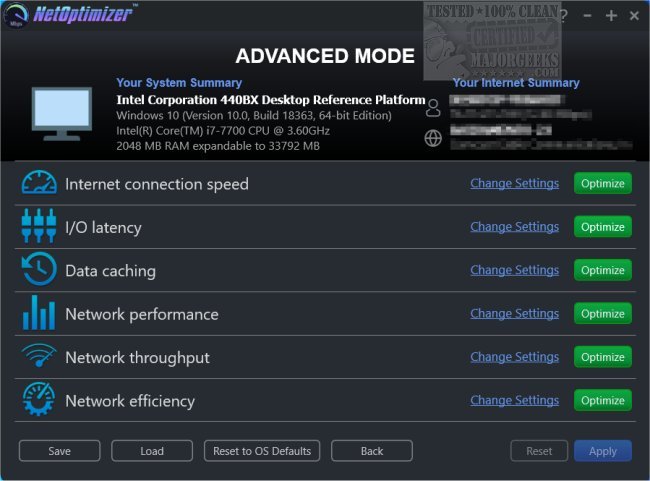NetOptimizer can help to speed up and optimize Internet connection on your machine.
NetOptimizer can help to speed up and optimize Internet connection on your machine.
NetOptimizer makes the process of optimizing your Internet settings easy, allowing you to achieve your highest internet speed potentially. Incorrect Windows settings can slow down your browsing. NetOptimizer will enable you to fix all the wrong configurations and make your Internet fly. You can easily configure your browser settings since NetOptimizer automatically applies the optimal settings for all your browsers.
NetOptimizer can also clean up internet junk that tends to slow down your browsing experience. NetOptimizer will help clean it up, allowing for increased speed. NetOptimizer uses intelligent optimization, so you don't need to be a tech expert when utilizing the app - it does all the hard work for you and automatically applies the best possible settings.
To get started, after you download NetOptimizer, run the automatic Internet optimization to apply the best connection parameters. You can also configure the settings manually if desired. Once done, restart your machine for the changes to take place.
Similar:
How to Fix Slow Internet on Windows 10
How to Improve Your Wireless Network Performance
How to Reset Network Settings in Windows 10
How-To Flush the Windows DNS Cache
How-To Reset TCP/IP or Internet Protocol
Download