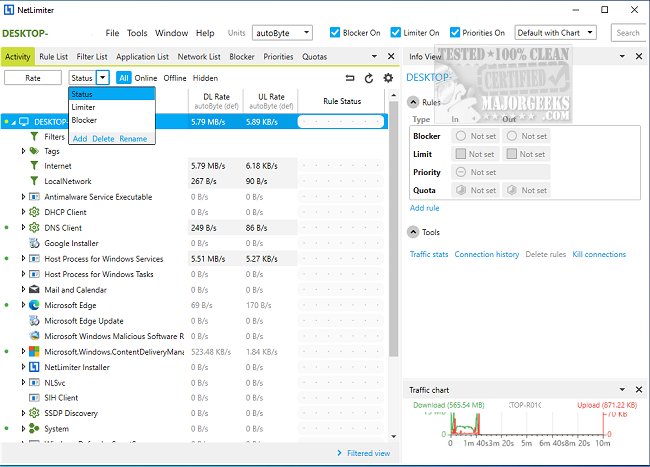NetLimiter is an internet traffic control and monitoring tool.
NetLimiter is an internet traffic control and monitoring tool.
You can use NetLimiter to set download or upload transfer rate limits for applications, connections, or groups of them. With limits, you can easily manage your internet connection's bandwidth (bandwidth shaper) and share it among all applications running on your computer.
There are three available versions of NetLimiter - Pro, Lite, and Freeware Monitor.
NetLimiter Features:
Network Monitor: NetLimiter shows a list of all applications communicating over the network, including connections, transfer rates, and more.
Bandwidth Limiter / Bandwidth Shaper: You can use NetLimiter to set download or upload transfer rate limits for applications, connections, or groups. With restrictions, you can easily manage your internet connection's bandwidth (bandwidth shaper or bandwidth controller)
Statistical tool: This feature lets you track your internet traffic history since you've installed NetLimiter 2.
Additional network information: NetLimiter provides additional information like WHOIS, traceroute, etc.
And more: Rule Scheduler, Remote Administration, Connection blocker, Running as WinNT service, User rights, Chart, Advanced Rule editor and scheduler, Zone-based traffic management.
Similar:
How to Show Your Internet Upload, Download, and Usage on the Taskbar
How to See Your Network Adapter Speed in Windows 10 & 11
How to Use the Ping Command in Windows
What is Windows Auto-Tuning?
Download