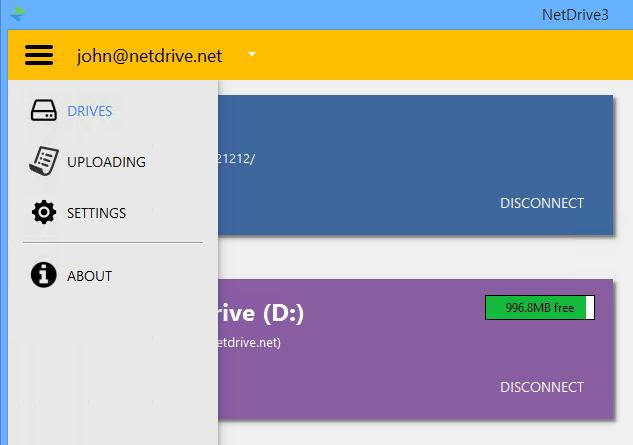NetDrive allows Windows users to manage files and folders on a storage server as though they were located on your PC’s local drive, using a simple drag 'n drop process.
NetDrive allows Windows users to manage files and folders on a storage server as though they were located on your PC’s local drive, using a simple drag 'n drop process.
NetDrive makes cloud storage services easy; all you need to do is provide login information, and all your cloud storage will appear as a virtual drive on your PC. You can connect to NAS servers by WebDAV or FTP so you can share your NAS easily with anyone as a virtual drive.
Everything is transferred securely using SFTP rather than FTP, which encrypts commands and data, preventing passwords and sensitive information from being transmitted over a network.
Similar:
Manage Your Default Apps or Rest All File Associations
How to Reset and Clear Frequent Places and Recent Items in Windows 10 & 11
How to Reset Folder View Settings in Windows 10 & 11
How to Show or Hide File Name Extensions in File Explorer Context Menu
How to Show the Actual Path in Windows 10/11 File Explorer
How to Show or Hide the File Explorer Status Bar in Windows 10 & 11
How to Add Details Pane to the File Explorer Context Menu
Download